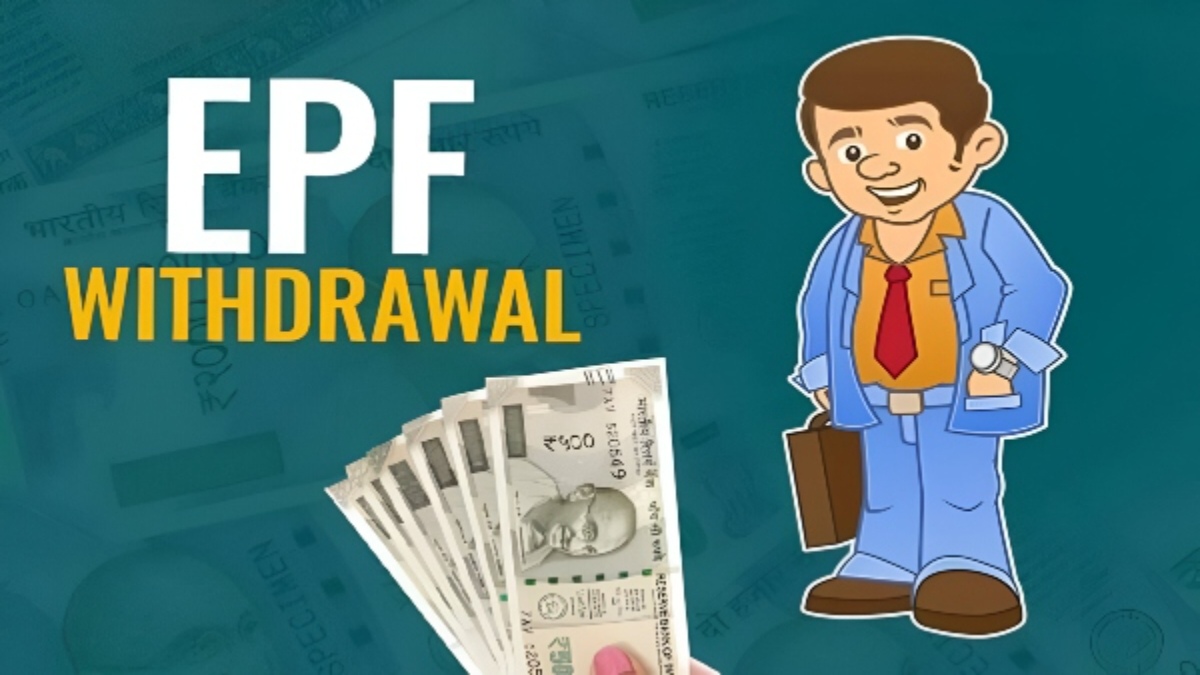How To Opt For Auto Sweep Facility Online From HDFC Bank?
Auto Sweep in is a facility in HDFC Bank where a fixed deposit will be broken if the account runs short of the minimum balance. This option is very useful option when you have issued a cheque and there is no sufficient balance in the account.
It is better to keep few Fixed Deposits with this option. By opting for this, you will save cheque bounce fees and other complication which may arise due to insufficient funds in an account.

Simple steps to activate Auto sweep facility in HDFC:
- Login using Your Customer ID and Password
- Click Transact, Click open Fixed Deposit Fixed deposit page will be open
- Fill in the details
- Click Continue
- Confirm
- Once your FD is booked.
- Go to option " Fixed Deposit Sweep In"
- Choose the FD which you want to opt for Sweep In option
Conclusion
With this facility you can have funds transferred to your Savings or Current account from your Fixed Deposit if the balance in your account falls below a certain limit.
This limit can be decided by you. This will be useful in case of where you are withdrawing the amount from the ATM. Any amount which is short will be pulled from the fixed deposit.
As per bank rules, the penalty on premature withdrawal including sweep in option is 1 per cent.
Goodreturns.in