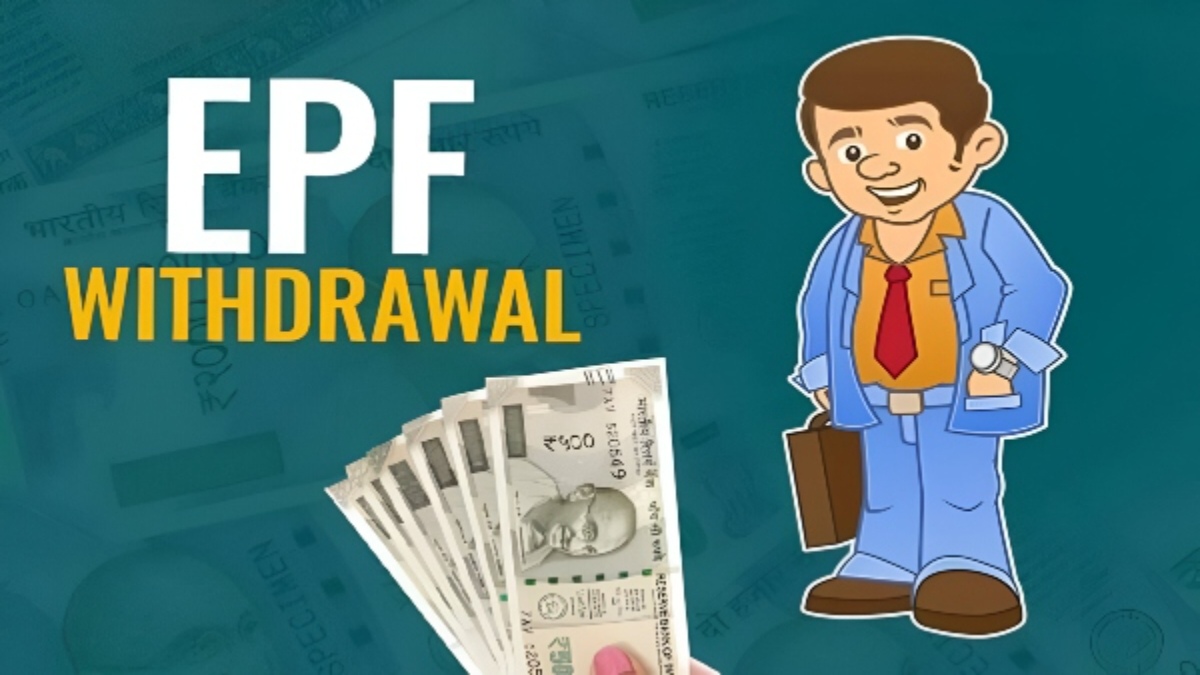How To Use ICICI Bank's "Pocket UPI" Applications?
Recently, ICICI Bank announced the launch of 'Unified Payments Interface' (UPI) on two of its customer facing mobile banking applications - 'Pockets' and 'iMobile'.
UPI option is quick and easy way to send and receive money using a Virtual Payment Address (VPA) without entering additional bank information.

How to create your VPA using Pockets?
1. Click on UPI on your ICICI Bank Pockets' home screen.
2. Go to 'Manage' and select 'Add my Bank Accounts'.
3. Enter your desired prefix, for e.g. Pranav@pockets and check for the availability.
4. Click on 'Continue' and select your bank.
5. If you intend to link multiple bank accounts with the same VPA, you can set a default account.
6. Generate MPIN. This MPIN will be used to transact through this account.
How to make payments through Pockets UPI?
1. Login to Pockets app and tap on 'UPI'.
2. Click on 'Send Money using VPA (UPI)'.
3. Fill in details, amount and remarks. If you have multiple accounts / virtual payment addresses, choose the VPA you would like to debit. Click on 'Submit'.
4. Check the details and click on 'Confirm' to initiate your Fund Transfer.
How To Accept a Payment Request?
1. You will be notified when you have to collect pay request
on your phone.
2. Alternatively, login to Pockets and click on the UPI section.
3. In UPI, choose Respond to Collect Request.
4. Ensure you review the merchant/person's collect request before accepting it and choose the VPA from which the payment needs to be made.
5. If you have chosen an ICICI Bank Account, the account will be debited when you click on 'Confirm'.
If you have chosen another bank account, you will be prompted to enter your UPI PIN of the bank account. This is the MPIN that you would have set when you registered this account in Pockets.
Upon submission of these details and verification, funds will be transferred instantly to the beneficiary.
How to collect money using Pockets UPI?
Login to Pockets and and tap on 'UPI'.
1. Click on 'Collect Money'.
2. Enter the details of the transaction such as the VPA of the person you would like to collect from, amount and remarks.
If you have multiple accounts / virtual payment addresses, you can choose the VPA you would like to credit.
You can choose if you would like to receive money immediately or in the future by choosing the time (upto a maximum of 7 days in the future).
3. Click on 'Next'.
4. Please review the next screen carefully to ensure you have filled all details correctly.
5. Click on 'Confirm' to initiate the Fund Transfer.
Once the person authorises your request, the money will be credited to your account.
Conclusion
Using Pockets UPI app, bank customers can send, receive and even collect money by following simple steps. This is one of the revolutionary method where funds can be transferred instantly with maximum safety. The higher limit can be transferred using UPI app unlike bank wallets and mobile wallets.
Goodreturns.in