How To Link Aadhaar With Your BSNL Mobile Number?
SNL's authorized agents can link existing mobile number with Aadhar number with the help of bio-metric fingerprint scanner.
As per the government order, it is mandatory to link the mobile phone number with your Aadhaar. Bharat Sanchar Nigam Limited (BSNL) has asked all customers to link their mobile number with their Aadhaar number at the earliest. Customers can visit the customer service centres, retail outlets or franchises of BSNL for seeding mobile number and Aadhaar.
BSNL has started linking Aadhar Number of its existing mobile customers using e-KYC. To avoid your BSNL Mobile Number from deactivated, you will have to get it linked with your Aadhaar Number before the deadline.

Know how to link Aadhaar with your mobile number
BSNL customers can link their Aadhaar number with existing mobile connection instantly. To link Aadhar number visit any BSNL Customer Service Center or BSNL retailer shop with the e-KYC facility. BSNL's authorized agents can link existing mobile number with Aadhaar number with the help of biometric fingerprint scanner.

Step 1
Visit any BSNL outlet. It can be either a BSNL Customer Service Center or BSNL Retailer shop, with your Aadhaar Number and your present BSNL Mobile connection.

Step 2
Provide your BSNL Mobile Number to the staff or agent there. After entering your details in BSNL's System (BSNL Swift App or BSNL eKYC Application), BSNL store executive will provide a four digit verification code on your mobile number.

Step 3
Give the 4 digit PIN and your Aadhaar Number to the executive. He or she will ask you to put your thumb on their biometric fingerprint scanner. After this, your Aadhaar details will be displayed on the screen of BSNL e-KYC App.

Step 4
Your details will be displayed in the system. You will be asked to verify their Address and other details. Confirm the details. After your final confirmation, they will ask again to put your thumb impression on the biometric fingerprint scanner. How To Link Your Aadhaar Card To Mobile Number?

Step 5
After the linking process, a confirmation SMS will send to you after 24 hours. The customer needs to respond within three days to complete the registration with the response 'REV YES' or 'REV NO' to 53734. SIM Cards Not Linked To Aadhaar To Be Deactivated After Feb 2018

Verification
If not received any response with in time, it will be treated as 'YES' and Aadhaar registration is completed. If the response received is 'NO' then re-verification is cancelled.The customer can do registration again. The re registration is allowed only two times in cases of dispute or discrepancy.
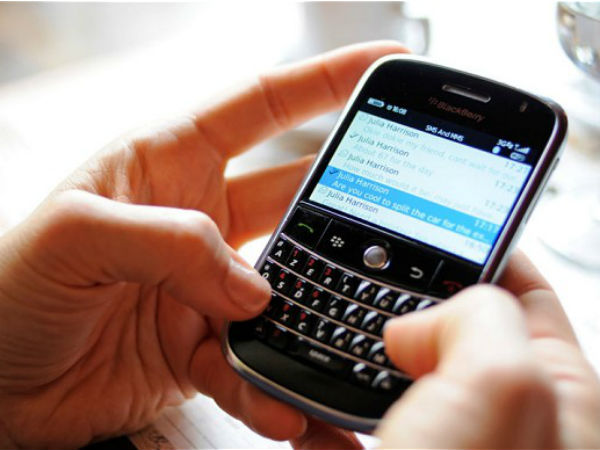
Aadhaar registration details
The BSNL customer can check the status of their Aadhaar- BSNL number seeding. If you want to check your Aadhaar registration details, you can send message to 53734 by typing 'REV NAME.' How To Link Aadhaar With Mobile Number? Few Things To Know
Goodreturns.in





























