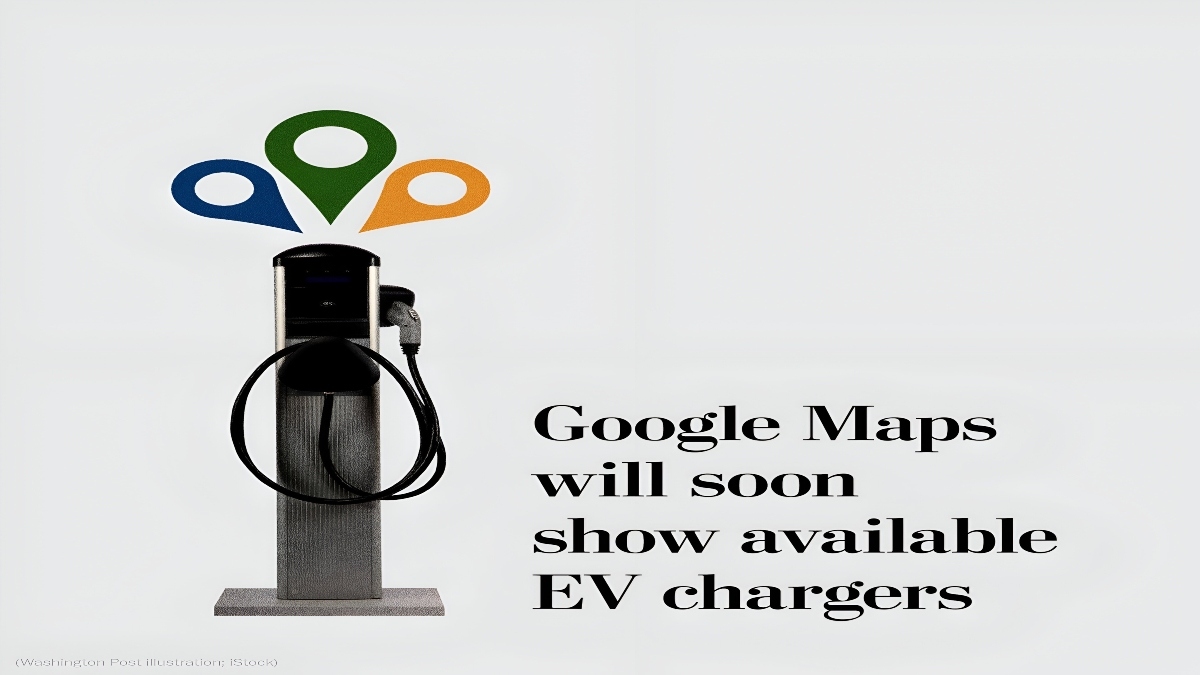How To Link Aadhaar To Your Aircel Mobile Number?
If Aadhaar was given only as an identity or address proof and no biometric was done, please visit your nearest Aircel retailer to complete the process.
According to Supreme Court order, it is compulsory to link your Aadhaar Number with your SIM Card. The Department of Telecommunication (DoT) has issued instructions to all operators to verify all existing mobile subscribers through Aadhaar based E-KYC process on or before 06.02.2018.
The mobile service provider Aircel has been sending messages to its customers for linking their Aadhaar with the phone number. People who avoid linking their Aadhaar Card Number with their mobile number will get their connection barred.

Who needs to do it?
If you had purchased your Aircel SIM card by other documents like id proofs including license, voter id, etc., you will have to verify your Aircel SIM again using Aadhaar Card number. Linking Aadhaar Number via eKYC is mandatory to postpaid as well as prepaid Aircel existing subscribers. How To Link Your Aadhaar Card To Mobile Number?

Documents
For seeding your 12 digit Aadhaar card number to your Aircel sim card, you need to visit your nearest Aircel store along with the Aadhaar card and Aircel SIM card. You need to carry your mobile phone for further assistance in this regard. The OTP or One Time Password for Aadhaar seeding will be sent to your Aircel number. How To Link Aadhaar With Your BSNL Mobile Number?

How to link Aadhaar-Aircel?
Process to Link Aadhaar Card Number with Aircel Mobile Number
- Visit nearest Aircel Store with Aadhaar Card and Aircel Mobile Number and provide the same to the office staff.
- Aircel store executive will provide a four-digit verification code on your mobile number from the re-verification application.
- Subscriber to provide the verification code to Aircel store executive.
- Your thumbprint will be captured for biometric verification. Once the verification is authenticated successfully, you are done with adding your Aadhaar Number with your Aircel Mobile Number.
- Confirmation SMS regarding linking Aadhaar Number with Aircel Number.


Note
Linking Aadhaar with your Aircel mobile number is free of cost service, you will be not charged by the Aircel Store or Retailer. If any retailer demands charges, you can report it to the customer service center. It is important to note that failure to link Aadhaar with mobile phone invites deactivation after February 2018. How To Link Aadhaar With Your Idea Mobile Number?
Goodreturns.in