How to Pay BSNL/MTNL Landline Bill Using UMANG App?
You can now pay your BSNL or MTNL landline bill using UMANG App on your smartphone with the Bharat BillPay service.
Gone are the days when you had to stand in a queue to pay your telephone bill outside the BSNL or MTNL office. With Bharat Bill Payment System, the Reserve Bank of India (RBI) launched an integrated platform for all utility bill payments.
This facility can be availed easily on your smartphone using the UMANG App (Unified Mobile Application for New-age Governance). It was launched by the Indian government as part of the 'Digital India' initiative.
Note that when you pay your BSNL/MTNL bills using third-party apps, it is also powered by Bharath Bill Payment.
Steps to pay your BSNL or MTNL landline bill using the Bharat BillPay option in UMANG app:

Step 1
Find UMANG app on the Play Store (android) or App Store (iOS), download and register with it.

Step 2
Look for 'Bharath BillPay' under 'All Services.' Select the 'Pay Bills' option (the only icon on the page right now).

Step 3
Select 'Landline Postpaid' from the different utility options.
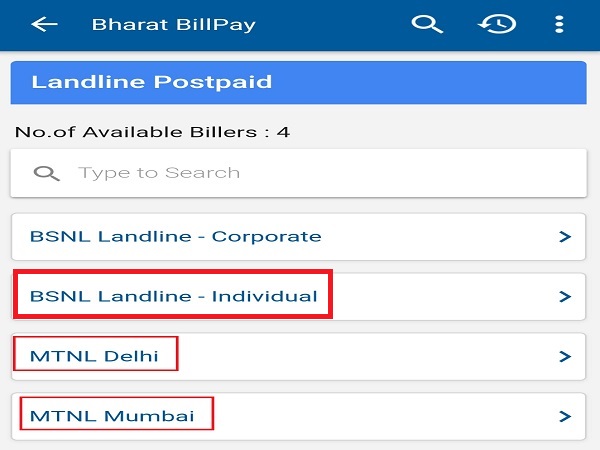
Step 4
For BSNL user, select 'BSNL Individual'. For MTNL users, you can select your city option respectively.

Step 5
Fill your account number and telephone number in the space provided. You will find your account number in your previous bill below 'customer ID'.
Note that you should enter your BSNL telephone number with the STD code excluding the initial 0.
You will find the registered app user's information as 'payer's details,' you can change it if needed.
Next, select "Fetch" option below to get your bill amount and pay the amount online.





























