How to Read a Provident Fund Statement?
Provident Fund (PF) is an investment scheme that you as well as your employer contributes to, from a portion of your salary towards your retirement. You may have seen the amount of contribution that goes to the PF fund on your salary slip, but to get a detailed idea on how much your employer is contributing and how much interest you have earned during the year, you will have to take a look at your PF statement.

How to access your PF statement?
Ideally, at the end of each financial year, the employer will send PF statements to all the employees once they received it from EPFO (Employees' Provident Fund Organisation) or upload it in the company's intranet for employees to access.
You should note that there are two types of organisation providing the PF facility: Exempt and unexempt. Exempt organisations are private EPF trusts that provide PF facility to those companies that are allowed by the government to establish and manage PF schemes privately under certain conditions. These are still regulated by the EPFO, but records are not maintained by them. The PF statement for that of an exempt PF facility will be available on your company's intranet.
Un-exempt PF schemes are managed by the government-run body, EPFO. To access the PF statement, you can visit www.epfindia.gov.in, apart from your employer's database (intranet).

Basics in a PF statement
- Basic details: This will include your name, date of birth, date of joining the organisation, the address of the employer, establishment ID.
- PF account number: If yours is an unexempt organisation, your PF number is an alphanumerical representation, whereas that of a private PF trust is completely numerical.
- UAN number: Your UAN number remains same on change of employment and only a new PF account number is opened. UAN or Universal Account Number is a unique 12 digit number that links all your PF accounts for multiple jobs. You need to provide it to your next employer for them to manage your PF account better.
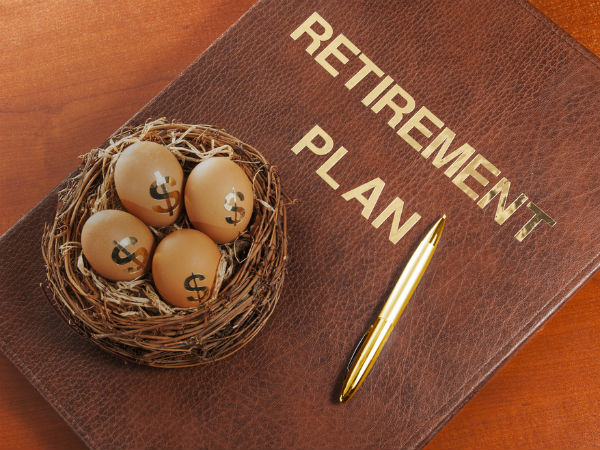
What does your PF account number represent?
PF account number from EPFO depends on the area of your employment:
- First two alphabets represent the name of the state. For example, 'MH' is for Maharashtra, 'KA' is Karnataka.
- Next three alphabets are short-form of your regional office. For example, 'BOM' after 'KA' would be 'Bommanahalli' in Karnataka and 'KRP' would be KR Puram.
- Next seven digits are your establishment ID
- The following three numbers is the extension ID for the establishment, which could be '000' if no extension was provided.
- Last seven digits are your employee ID, and that is what will differentiate your PF number from that of your colleague's.

Monthly and voluntary contributions
The PF statement will give details on the employee and employer's monthly contribution towards the PF account.
Although both contribute 12 percent of the salary to it, a part of the employer's contribution goes towards EPS (Employees' Pension Scheme). You should be able to see the monthly contribution towards EPS in the PF statement.
Employees are also allowed to make extra contributions, over 12 percent of their salaries towards PF. This is known as a voluntary contribution and shown separately in the PF statement.

Interest earned and withdrawals
An interest is earned every month on the running balance in the PF account but this is credited once in a year. The rate of interest prescribed by the government on these accounts is mentioned in the statement as well as the amount of interest earned.
If you have made any partial withdrawals for reasons allowed by the EPFO, it will be shown in the PF statement. The interest will then be calculated on the available balance in the PF account.





























