How to Register For Income Tax E-Filing?
Last year, filing returns only through the online format was made mandatory by the Income Tax Department. If you are new to e-filing or filing your taxes for the first time, you need to get yourself registered at the official e-filing website. The registration is pretty simple and straightforward, and it can surely do it yourself if you go by the following steps:
Details you need to keep handy before you start registering for ITR e-filing:
- PAN
- Mobile number (preferably the one linked to Aadhaar)
- Email address

Step 1: Visit e-filing website
Go to www.incometaxindia.gov.in/home and click on 'Register Yourself.'
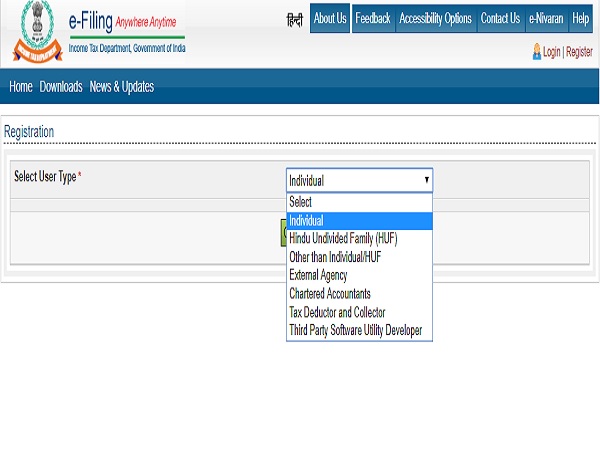
Step 2: Select category
Select 'individual' from the list of the categories and then hit on on 'Continue.'
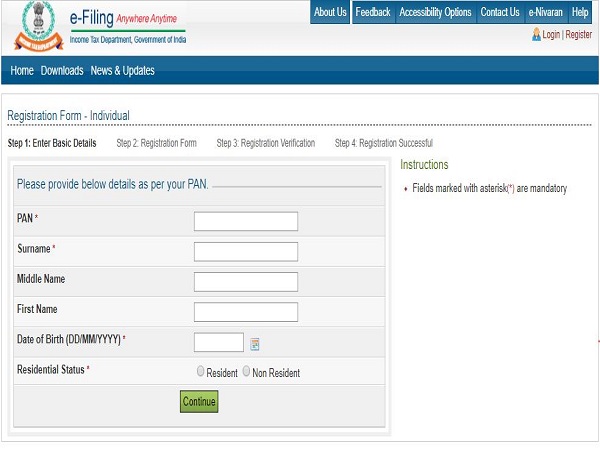
Step 3: Basic details
Fill all your basic details on the following page and make sure that the details match your PAN. Also select your residential status.

Step 4: Contact details
In the next page, which is your registration verification page, you will fill communication details like mobile phone number, email address, permanent address and create a password for your account.
You will also be required to answer two secret questions that will be asked on a future date if you forget your password and try to reset it. Pick more concrete questions and answers that you will not forget.

Step 5: Final registration
On clicking continue, an OTP (one time password) will be generated and sent to your mobile number as a text message. Additionally, a verification link will be sent to your email address.
By entering the OTP in the space provided in the next page, your mobile number will be registered with the IT department and after you click on the link in your email address, it will also be verified to receive emails for the future.
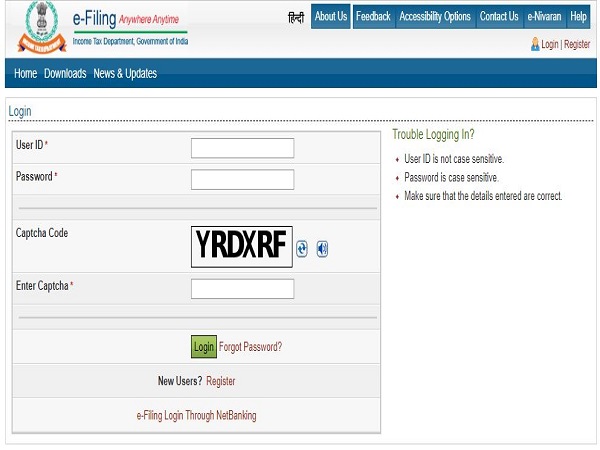
Step 6: Login into your account
You can access the login in the same homepage where you started with registration (click on the link given in Step 1). It will lead you to a page that looks like the one above.
Your 'User ID' is your PAN and the password is the one you created earlier. Additionally, enter the captcha code displaying in the image while you are on the page.

Step 7: File your taxes
Before you start filing make sure you have all the documents required handy with you. Click here to find out how a salaried individual can file ITR online.































