How To Download NPS Mobile App?
The National pension System (NPS) subscriber can access his latest account details on his mobile as it is available on the CRA website. Also, the NPS Mobile App will enable you to update your latest contact details and password.
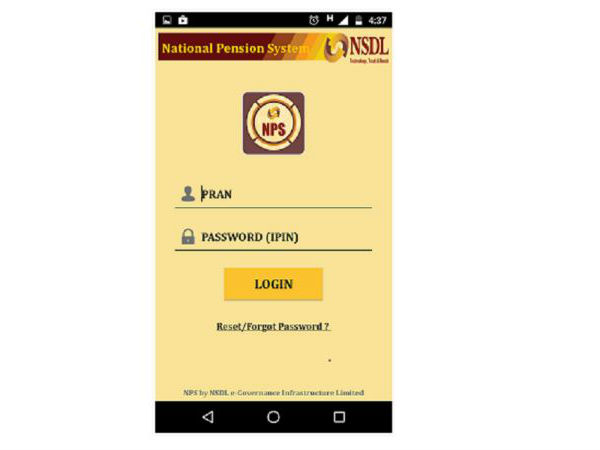
How to download NPS Mobile APP to check statement?
Subscribers can download the NPS mobile app from Google Store. Once you download, access the details using user ID (PRAN) and password. Note that the PIN received with PRAN number kit will be your password for login to this application.
One can also request for account statement of previous year and type of NPS account. The information will be sent to your registered e-mail id.
After login, one can view the latest 5 contributions details. And update the your profile details like phone number, e-mail id.
Here are list of transactions which can done on the NPS Mobile App.
1. View current Holdings
2. Request for Transaction Statement for the year on your email ID.
3. Change contact details like Telephone, Mobile no. and email ID.
4. Change your Password / Secret Question
5. View your Account details.
6. Regenerate password using secret question.
7. View Last 5 contribution transactions carried out
8. Get notifications related to NPS.
Goodreturns.in































