How To Add A Payee In ICICI Bank Account?
ICICI Bank customer need add payee for using Internet banking service for the first time.
Now our country is going through the cashless India concept. Internet banking, mobile banking etc become so popular now.
Some times when you are using internet banking you may end up with so many confusions. If you are an ICICI Bank customer and using Internet banking service for the first time this classroom article is for you.
Know how to add Payee in net banking of ICICI bank.

Step 1
Open ICICI Internet banking portal. Log in to your account by entering your user ID and password. You can see Payments & Transfer on the new window. Click on it to get a drop down menu. Select on Manage Payees.
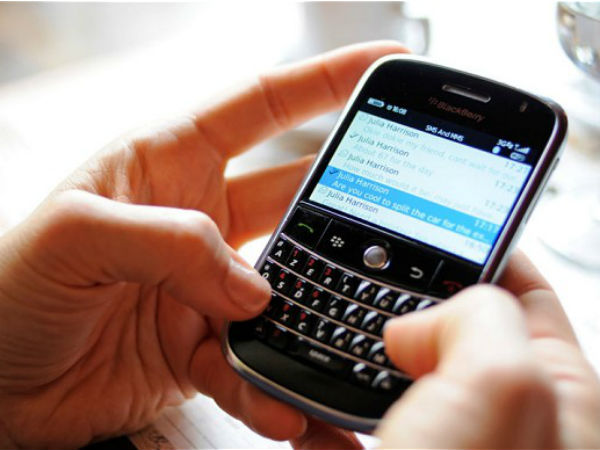
Step 2
In Payee management you can see two options. if you want to add a payee with the account in ICICI bank then click on Add button below ICICI bank Payee. If your payee is not an ICICI bank customer and has an account in other banks, then click the button below Other Banks Payee.

Step 3
Enter all the details of the Payee including Name Account number, Bank name, Account Nickname along with IFSC code. (in case payee holds an account in other banks). Click on confirm.
































