How To Register Or Update Mobile Number With SBI Bank Account?
Registering your mobile number with SBI bank account helps you to get transaction alerts on time.
SBI is country's largest lender. If you have an SBI Bank account and you want to update or register your mobile number with the account, this article will guide you to do it. Registering your mobile number with SBI bank account helps you to get transaction alerts on time.
Now you don't need to visit the SBI bank branch to update or register mobile number. You can do it from an SBI bank ATM counter Know the complete procedure to change or update registered mobile number from ATM.
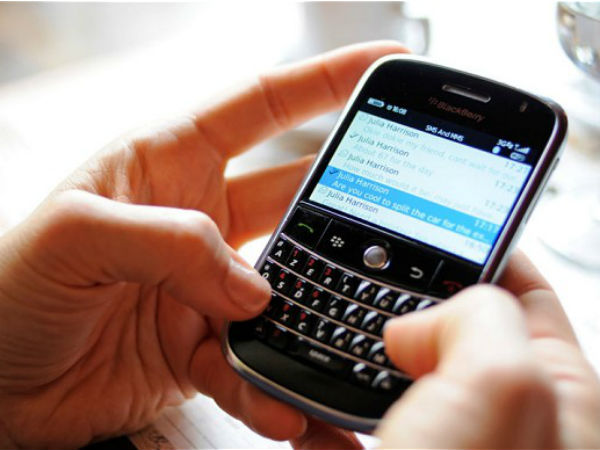
Step 1
Find an ATM machine in your locality. Make sure that the ATM center is owned and operated by SBI bank and not any other bank. Dip in your ATM or debit card into the ATM machine.

Step 2
Enter your 4 digit ATM PIN number into the machine using the keyboard of the machine.
As soon as you enter your PIN number, you will be asked what you want to do? And many options will be displayed in front of you. You will see the option to change or register mobile number in the lower end of the screen.

Step 3
If you want to register your mobile number, then select Mobile Number Registration. If you want to Update then update your number by entering new mobile.

Step 4
Select on confirm and Re-enter the number to confirm the same. Then press on submit button. You have successfully updated your mobile number































