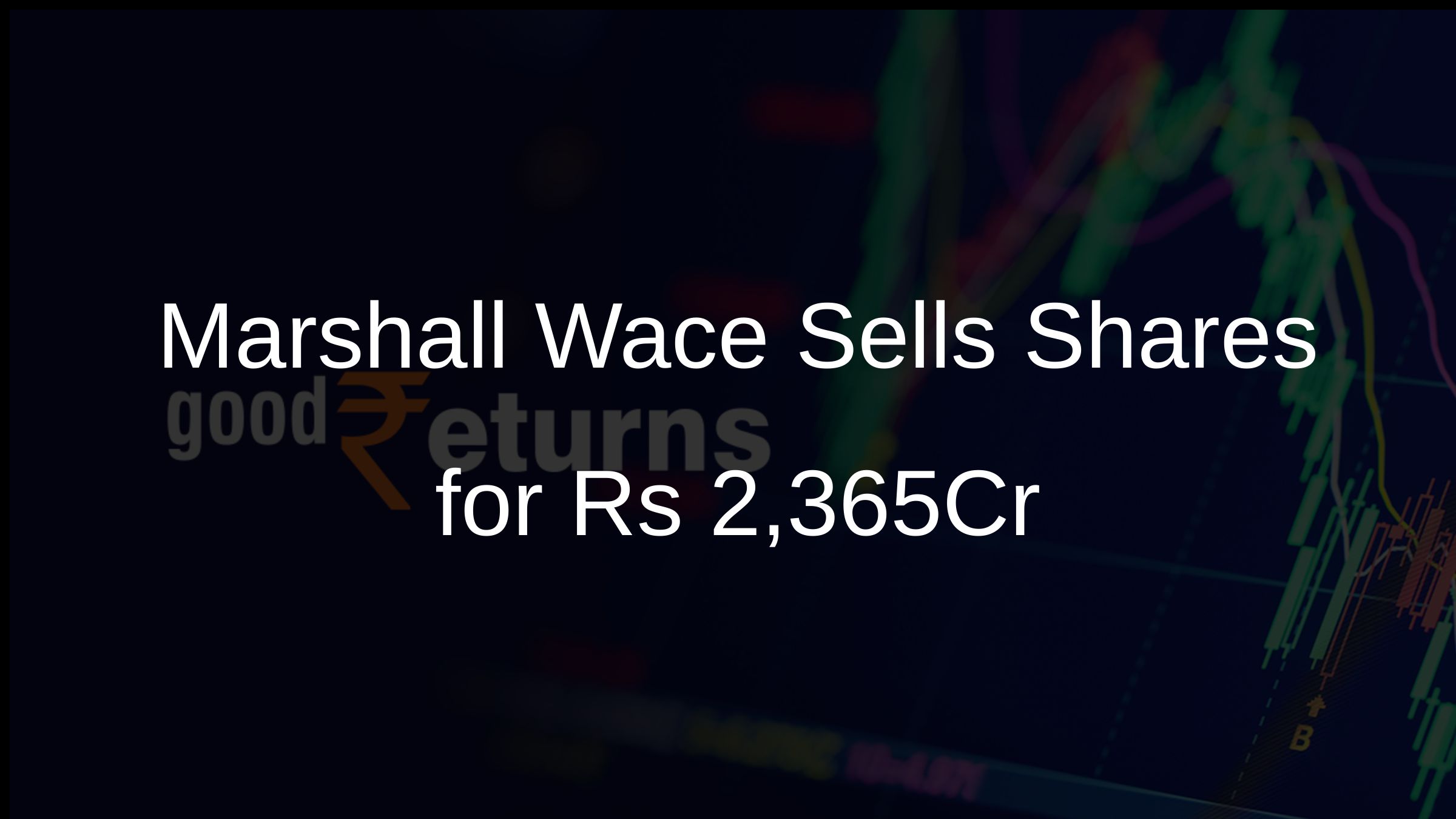How To Pay Your Credit Card Bill Using SBI’s Credit Card (Visa) Bill Pay?
Do you also own a credit card? And when paying its bill confront issues, here is a new service by the State Bank of India called Credit Card (Visa) Bill Pay that will enable you to pay your credit card bill of another bank in a hassle free manner. The one-of-its-kind offering allows users to transfer the amount from their SBI account online to any of the VISA-powered credit card issued in India for making credit card bill payment of other banks.

How to apply for SBI's Credit Card (Visa) Bill Pay Scheme?
In order to avail the service, you need to be a SBI account holder with an active internet banking account.
Here are listed few steps to follow to activate the service:
1. Visit onlinesbi.com and log into your SBI net banking account using username and password.
2. Click on the 'Manage Credit Card (Visa) Bill Pay' link under the profile tab. For authentication, you will be asked to enter your profile password.
3. Register details of the payee. On your registered mobile number, SBI will send a password for verifying your identity.
4. Once the payee is registered successfully, you can pay bills of a VISA powered credit card. For making the credit card bill payment, you need to click on the Credit Card (Visa) Beneficiary link in the Payments and Transfers tab and make the required payment.
Notably, SBI charges a fee of Rs. 15 for credit cards of other banks for every transaction. Nonetheless, for SBI Credit Cards, there are no charges for payment made using the Bill Payment service.
GoodReturns.in