Auto Debit- How to Set-Up Auto pay Facility on UPI App For Recurring Payments?
The Reserve Bank of India (RBI) implemented a new auto-debit rule requiring an additional factor of authentication for recurring payments made with debit and credit cards. The new auto-debit rule made recurring payments difficult, such as subscriptions to OTT platforms, music apps, utility bill payments, and so on, without additional factor confirmation via SMS, email, and so on. As a result, many UPI players, including BHIM, PhonePe, and Amazon, launched the auto-pay feature, allowing users to easily set up mandates for recurring payments.
Customers can use any UPI application to enable recurring e-mandates for recurring payments such as mobile bills, electricity bills, EMI payments, entertainment/OTT subscriptions, insurance, mutual funds, and loan payments, and paying for transit/metro payments, among other things, up to 5,000. Customers must execute every mandate with their UPI PIN if the amount exceeds 5,000," the National Payments Corporation of India (NPCI) stated in an official release. Here's how BHIM UPI users can use the auto-pay feature to create an e-mandate to make recurring payments.

What is UPI AutoPay?
The UPI automatic payment feature allows an individual to automate monthly payments of a fixed amount that will be deducted from the account on a specific date. Individuals can use this service to pay bills, obtain content subscriptions, and access utility services, among other things.

Benefits
- Payments from an existing UPI account can be easily automated using the UPI AutoPay enabled app.
- Users can set up recurring payments in denominations ranging from Rs.1 to Rs.5000..
- Provides a simple and secure method of initiating recurring payments.
- Mandatory settings do not necessitate paperwork or documentation.
- Contributes to cashless and digital payments
- Payments made on time reduce the possibility of penalties and late fees, which is critical for any business.
- After creating a mandate, customers can modify/pause/revoke the plan as needed.
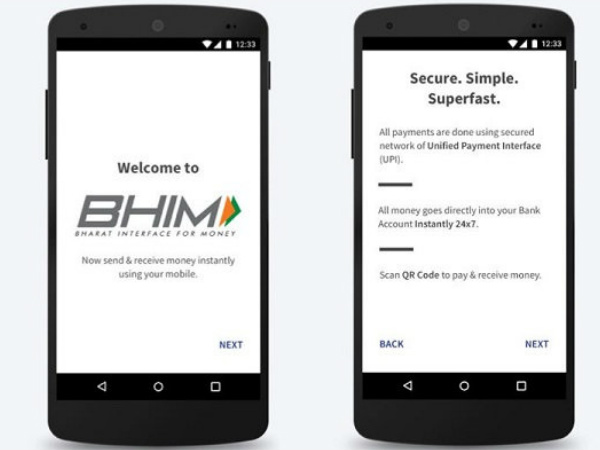
Here's a step-by-step guide to setting up BHIM UPI Auto-Pay to make recurring payments:
- Customers can create, modify, pause, and revoke the auto-debit mandate through any UPI-enabled application's 'mandate' section.
- Customers will be able to view their previous mandates in the mandate section. UPI users can create an e-mandate using their UPI ID, QR code, or intent.
- The pattern for the auto-debit mandate is determined by the amount of money that customers spend on recurring payments. Mandates can be set to occur once, daily, weekly, fortnightly, monthly, bi-monthly, quarterly, half-yearly, or yearly.
- The mandates are generated instantly, and payments are automatically deducted on the scheduled date.
- Customers must authenticate their accounts once using their UPI PIN, and subsequent monthly payments will be debited automatically.

How to Set-Up Auto Debit Facility on UPI App
- Log in to the BHIM UPI App
- Select Auto Debit
- Tap on Mandate
- Manage the mandate by creating new or view past mandates
- Choose a payment frequency / period (monthly / weekly / annually)
- Enter the merchant's name and choose the auto debit date
- Tap on Proceed































