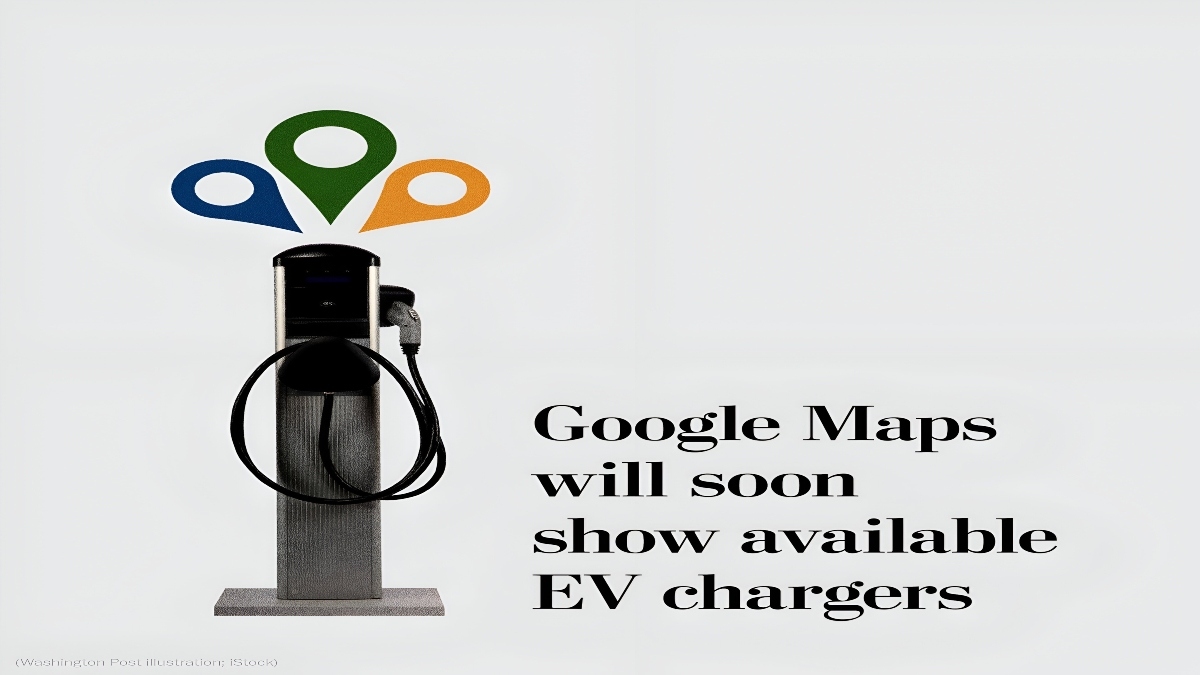Get SBI CIF Number Using 4 Simple Ways
Are you trying to find out your CIF number, but unable to do so? There are 4 simple ways to fetch your SBI CIF number. Customer Information File number also, known as CIF number, is a crucial term used in banks. It includes key details of an account holder in a digital format. CIF can also be defined as an individual's bank details that comes handy for the banks to run his/her respective account.

When it comes to State Bank of India, CIF includes an 11-digit number that provides the bank with comprehensive information about a particular customer. The bank can use CIF to fetch details of customers that may include types of account, transactions, loan history, details of customer, photo ID, KYC details, etc.
CIF a vital number for SBI customers and the number gets issued to customers upon creating their account with the bank. You will find the CIF number printed on the 1st page of the bank's cheque book. There are 4 different ways to find the CIF number given below:
Method 1: SBI Internet Banking: Bank customers can avail the internet banking option to fetch their respective CIF number sans any hassle. Here are the steps:
- Visit https://retail.onlinesbi.com/retail/login.htm in order to access the bank's net banking site
- Go to "My Account" and click "Profile" button
- Choose "Account Summary" from drop down option
- Choose option "View nomination and PAN" again from drop down menu
- You will be able to view your CIF number on the following screen
It is worth noting that your account statement summary may also provide you with your CIF number. Choose account number and statement tenure for the particular account and click submit button. The number will be visible in the account statement.
Method 2: SBI Yono Lite
- First open the SBI Yono App and enter your account details to log into it
- Go to the Services Tab
- Choose "Online Nomination" on the following screen
- Now change account type to "transaction account"
- You will be able to view at your CIF number in account statement
Method 3: Make A Call To Customer Care
You may get your CIF number simply by calling the customer care using these number: 1800112211, 18004253800. When you speak to the customer care executive to obtain your CIF number, you shall be asked some relevant details for the purpose of authenticating your identification.
Method 4: SMS
In order to obtain your CIF number, it is important to first register your respective bank account with your email address The e-statement request can be immediately submitted through SMS. When you get your e-statement, you can view your CIF number. You just need to send an SMS from the registered phone number to get the e-statement. Now open the PDF file in order to find your CIF number as and when you get your e-statement.