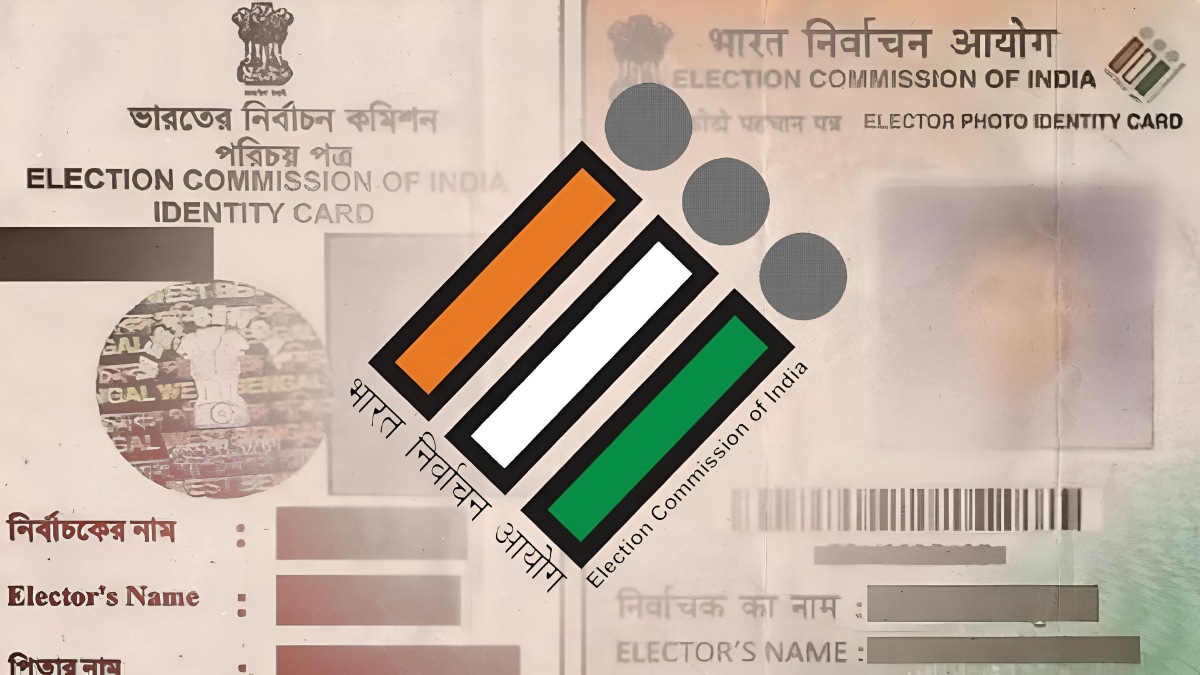How To Get An E-Pass For Travel During Lockdown Via Centralised System?
If you during the lockdown wish to travel intra or inter-state now you can get an e-pass issued by visiting https://serviceonline.gov.in/epass/. Last week, the centre said that those who commute via personal vehicles need to take prior approval from the state governments. And so an online portal has been set-up by National Informatics Centre (NIC) for enabling travellers to apply for e-pass smoothly. This is a centralized system as against the previous procedure wherein you needed to visit the respective state government's website.

As we write, India has entered the 4th phase of lockdown to combat the deadly coronavirus infection, with coronavirus positive cases surpassing 1 lakh mark.
Points to Remember before Applying for e-Pass
1. Using the online service portal, any individual or group can apply for e-pass to travel.
2. All of the mandatory details need to be entered carefully.
3. Before applying for e-Pass you need to keep the scanned copy of the required documents such as ID, photo, medical prescription etc. ready.
4. Further use only active mobile number for OTP verification.
5. On successful submission of your e-pass application, a reference number will be generated which can be used to track the status of your application.
6. The e-pass shall bear all such details including your name, place of source and the destination to which you are travelling, your address, vehicle number, period for which the e-pass is valid and a QR code.
7. And so if you are allotted an e-pass maintain it either as soft copy or hard copy and show it as and when asked to the security personnel during your travel in lockdown.
Below is listed the procedure to apply for e-Pass for Travel during Lockdown
1. Visit the online portal https://serviceonline.gov.in/epass/. Herein you would be asked to select the state to apply e-pass.
2. Upon selecting the state, you are directed to the official site of the respective state government say for instance if you select Uttar Pradesh, a link saying ePass Management system by UP will flash, now you need to click on this link.
3. Then a new page will open and here you need to click on Apply ePass
4. Now traveller would need to register oneself through OTP and hence provide one's mobile number and the OTP received on the registered mobile number.
5. Thereafter, the request for e-pass issuance has to be made and necessary documents such as ID, photograph have to be uploaded.
6. Then, the government basis its discretion may or may not grant the e-pass
7. In a case when the e-pass is issued, individual shall be notified via an SMS on the registered mobile number.
GoodReturns.in