How To Change Nomination In NPS Account Online?
Because of the online facility, changing the nominee in an NPS account has become even simpler. Now, instead of manually submitting the nomination form, one can make adjustments to the nomination electronically. On the death of the subscriber, the nominee is entitled to claim all capital that has remained owed, to the exemption of all other individuals. Late last year, the PFRDA released a circular authorising subscribers to adjust their nominations online using their login details. Heretofore, current NPS subscribers who wished to change their nomination in their Permanent Retirement Account Number (PRAN) had to physically submit an S2 form (Request for change of Subscriber Master details) to the Nodal officers, corporate bodies, or Points of Presence (POPs) for effective approval. Currently, the pension fund regulator PFRDA has made an e-sign enabled online service for change of nomination available to NPS subscribers. A subscriber's nomination under the NPS can be changed at any time, according to the Pension Fund Regulatory and Development Authority, or PFRDA. To change your nominee in NPS account online, check the steps covered below:
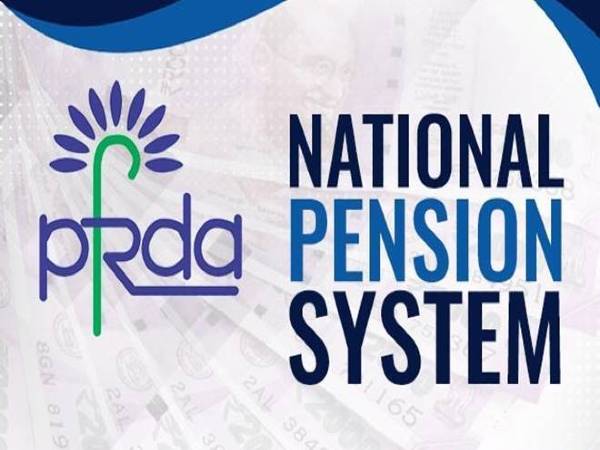
Procedure to change nominee in NPS account online
- As an active subscriber, you must use your login credentials to enter the CRA system (Central Record Keeping Agencies). The subscriber must then choose the 'Demographic changes' link from the menu and then select 'Update Personal details.'
- Following to the next screen, the option 'Add/Update Nominee details' will appear which you need to select.
- You must now choose the Tier type for which the nomination specifics will be changed.
- Now specifics such as nominee's name, relationship with the nominee, percentage share, and so on, are need to be filled and submitted.
- The subscriber will be asked to enter a 'One Time Password (OTP)' which will be sent to his or her registered mobile number.
- Following the submission of the OTP, e-Sign will be mandated to validate the changes by choosing the 'e-sign and download' option.
- The subscriber will be asked to e-sign on the 'e signature service provider's page after entering an Aadhaar or Virtual ID. After that, he or she will receive an OTP on the UlDAl-registered mobile number. The OTP must then be authenticated by clicking on the 'Verify OTP' button.
- Upon authentication, the nomination specifics will be changed in the NPS records. For Government/Identified Corporate sector subscribers, the request must be approved by the respective Nodal Office/Corporate before modification.
- The procedure of modifying a nomination is an online mechanism, however, if the e-sign struggles, the modifications made will not be changed, and the subscriber will have to amend the nomination using the old physical form.
Note
Once you open an NPS account, you can designate a nominee in the specified section of the opening form. For your NPS Tier I and NPS Tier II accounts, you can name up to three nominees. You must decide the amount of your contributions that you choose to allocate to each nominee in this instance. The overall share ratio for all nominees should be equal to 100 percent. There will be no charges if you make the nomination at the time of filing for PRAN. A subsequent request for nomination updation, on the other hand, will be treated as a service request, and you will be paid Rs. 20/- plus additional service tax on each application.































