How To Check NPS Account Balance Online?
You can check the NPS pension corpus accumulated till date and the current valuation by logging into your account with the login ID and password given by CRA along with your PRAN Kit. To check your account balance, you must log in to the relevant CRA, such as NSDL or KFintech. You have various options for checking your NPS account balance online: log in to your NPS account through NSDL, use the NPS app, via UMANG app etc. To complete the sign-in procedure in order to check balance, you must have access to your PRAN and the login password. You can quickly check your NPS account balance once you've logged in to your account. Here we will discuss the step-by-step guide to check NPS account balance through various ways:
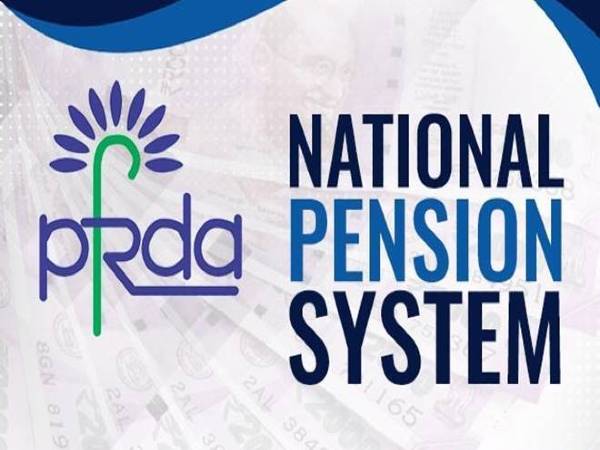
Steps to check NPS account balance through NSDL portal
To check your NPS account balance through CRA-NSDL portal, follow the steps below:
- Visit www.cra-nsdl.com and enter your User ID, Password and CAPTCHA code.
- Now under the 'Transaction Statement' section, click on 'Holding Statement' to check the details of your accumulated balance.
- You can also check the details of your transactions, including contributions, by clicking on 'Transaction statement'.

Steps to check NPS account balance through UMANG app
On the UMANG platform, NPS services are also available. The Ministry of Electronics and Information Technology (MeitY) and the National e-Governance Division worked together to create it. Download the UMANG app and follow the steps below to review your NPS account balance:
- Open the UMANG app in your mobile phone and search for NPS
- Now tap on 'NPS (From NSDL)' and select your relevant CRA from the options NPS Karvy and NPS (From NSDL)
- Now tap on the option 'Current Holding' and enter your PRAN number as well as Password.
- Once done tap on 'Login' and the details of your current accumulated balance will be displayed on your device screen.

Steps to check NPS account balance through NPS by NSDL e-Gov app
Subscribers of NPS can now access their accounts through the NPS mobile app. This software has a lot of functionality that makes it possible to manage the subscriber's NPS account. Follow the steps below to check your NPS account balance:
- Download the NPS by NSDL e-Gov app in your mobile phone and PRAN (Permanent Retirement Account Number) and Password (IPIN) to login to your account.
- After logging in successfully, the total NPS holding amount as of the current date will be displayed on the home-screen of the app. It also displays your Tier I and Tier II account holdings along with the last transaction details.
- You can also view and manage your registered mobile number and email ID using this app.
- You can also generate an Email Transaction Statement which you will get on your registered email ID.
- You can also use the app to make withdrawal from your Tier II account. An OTP is sent to your registered mobile number when you choose the withdrawal option. You must specify the withdrawal details after entering the OTP. Once the withdrawal request is approved by the relevant CRA your request will be proceeded and the specified withdrawal amount will be credited to your registered bank account.

NPS balance check through missed call
To know your NPS account balance you can also give a missed call to 9212993399 through your registered mobile number. If you have some account-related queries, you can call NPS Customer Care at (022) 2499 3499.































