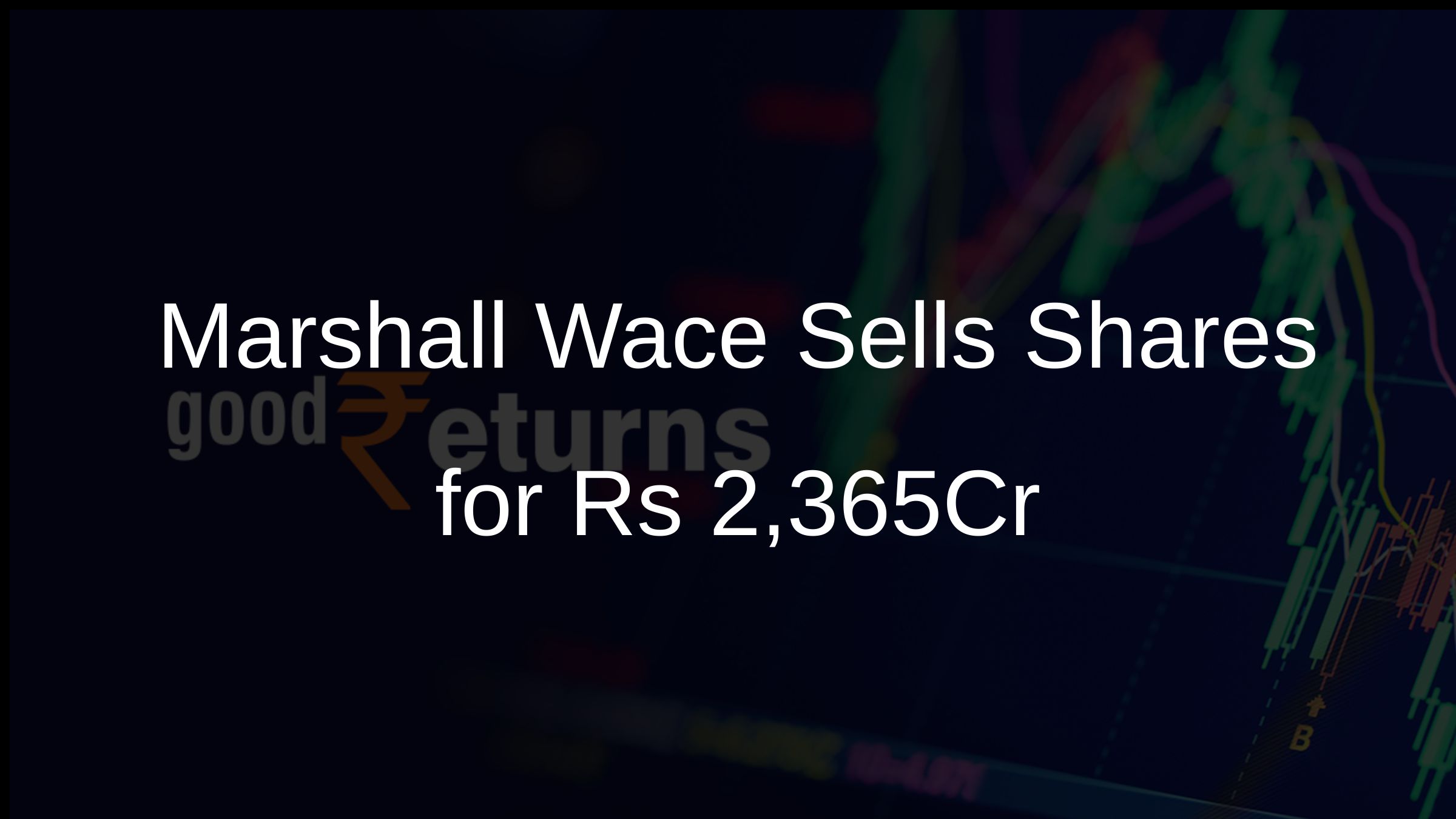How To Check TDS Amount Online?
TDS, or Tax Deducted at Source, is a method of collecting income tax from individuals and businesses while making payment under the Income Tax Act of 1961. Any firm or person making a payment is entitled by the Income Tax Act of 1961 to subtract a tax at source which is determined by the tax department if the amount being paid crosses a defined cap. It is important to note that TDS is required to be charged on salaries, immovable properties, interest earned other than on securities, and so on. The income tax department has a platform that allows taxpayers to access their tax credits electronically. TDS can be viewed online by taxpayers through the net banking platform. However, in order to do so, you must first link your PAN to the net banking portal. Check out the step-by-step guide listed below to check TDS credit online with a Pan Card.

Steps to check TDS amount using net banking
To check the TDS amount using your net banking account, follow the steps listed below:
- Download the Official Net Banking App of your bank from the Play Store/App Store and register for it.
- If you are already a register user then open the app and login to your account.
- Now, on the App, link your registered bank account to your Pan Card.
- You can now check the status of TDS returns by accessing a bank statement or record of the account via which you have paid the tax.

Steps to check TDS amount using PAN Card
To check the TDS amount using a PAN card, follow the steps outlined below:
- Visit www.tdscpc.gov.in/app/tapn/tdstcscredit.xhtml and enter the verification code and click on 'Proceed'.
- Now enter your PAN and TAN
- Now select the financial year, quarter and type of return.
- Once you click on the 'Go' button, the details will be displayed on your device screen.

Steps to check TDS credit using Form 26AS
The steps required to check TDS Credit in Form 26AS are as follows:
- Visit https://incometaxindiaefiling.gov.in/ and registered yourself.
- If you are already a registered user, then login to your account.
- Now go to the 'My Account' section and click on 'View Form 26AS'
- Now select the financial year and download the file in PDF format.
- The password-protected file can be accessed using the date of birth as per your PAN Card.
- Once you open Form 26AS, you will receive details about the total income from which TDS is deducted.

TDS Due Date
The Central Board of Direct Taxes (CBDT) extended the timeline for filing income tax returns (ITR) for FY 2020-21 (AY 2021-22) to September 30 on Thursday, providing significant relief to taxpayers. The deadline for filing an income tax return for the Assessment Year 2021-22 has been moved from July 31, 2021 to September 30, 2021 for regular taxpayers. TDS Statement for the fourth quarter of FY 2020-21 has been extended to June 30. Previously, the deadline for filing TDS was May 31. On Wednesday, the Income Tax Department also announced the introduction of a new e-filing portal, http://incometax.gov.in, on June 7. The current platform will be inaccessible to taxpayers for six days, starting June 1 and ending June 6, according to a statement issued by Income Tax India.