How to Check Your Aadhaar PVC Through UIDAI's AI Chat- Know Here
The Aadhaar Card's regulatory body, the Unique Identification Authority of India (UIDAI), has launched a new service. With the introduction of this new service, the method of obtaining Aadhaar-related information has become more interactive. This is a chat support service powered by artificial intelligence and machine learning. People can submit their information via chat support. This can be used to track the status of an individual's Aadhaar PVC card.
UIDAI's new AI/ML-based chat feature is now available for improved resident interaction. Residents can now track their Aadhaar PVC card, file complaints, and check its status.

What is UIDAI Chatbot?
The UIDAI chatbot can be found on the official Aadhaar website, uidai.net. People will be able to obtain Aadhaar and related information very quickly thanks to this automated response. This service will be available on the UIDAI website's main page. There will be a blue coloured icon with the words 'Ask Aadhaar' written on it, and by clicking on it, you will begin speaking with the chatbot.
Aadhaar Chatbot has been trained to provide Aadhaar-related information, features, and services. You can type your questions there, and the chatbot will respond. This chatbot can be accessed in both Hindi and English. The chatbot will also make videos relevant to your information available for viewing.

What to ask the Aadhaar Chatbot?
The Aadhaar Chatbot has been thoroughly trained on all Aadhaar-related topics, features, and services. Residents can simply type their question into the chatbot and receive immediate responses. The Aadhaar Chatbot is available in two languages: Hindi and English. Aadhaar Chatbot also allows residents to watch related videos on various topics in order to educate them. Aadhaar Chatbot is regularly trained on the latest Aadhaar developments and features.

Questions that you can ask on Aadhaar
- Where can I enrol?
- How do you update?
- How do I get Aadhaar?
- What exactly is Offline ekyc?
- What is the definition of Best finger?
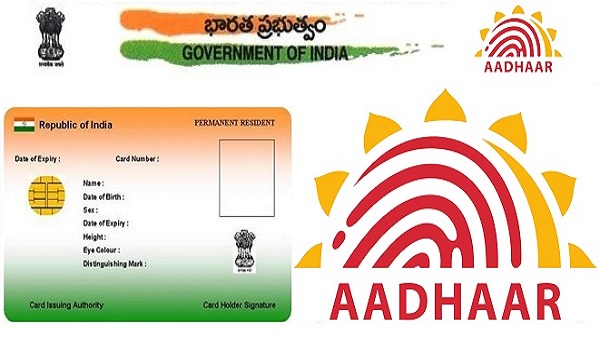
How to Ask your queries on the Aadhaar Chatbot
Step 1: Navigate to the UIDAI website.
Step 2: On the homepage, click the 'Ask Aadhaar' link in the bottom left corner.
Step 3: Select 'Get Started'.
Step 4: Enter your questions or select from the services listed at the top of the page.
Step 5: Press the "Send" button.
































