How To Download Aadhaar Card Without Mobile Number?
Even if your Aadhaar-registered mobile number is lost or no longer working, you can still download your Aadhaar card now.
E-Aadhaar is an electronic version of the Aadhaar card that includes biometric and demographic information such as the Aadhaar number, photo, and demographic information such as name, date of birth, and gender. E-Aadhaar obtained from the UIDAI website is legally equivalent to the original UIDAI-issued Aadhaar. All agencies should be able to accept both.
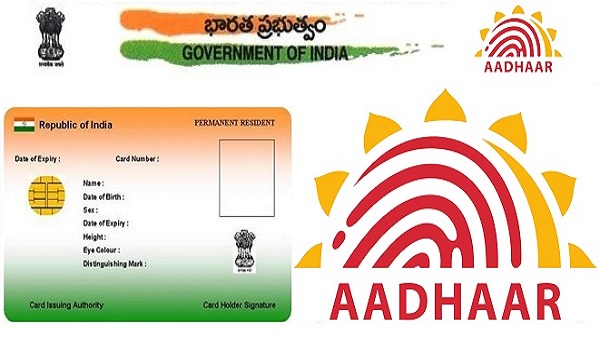
If someone refuses to accept the downloaded e-Aadhaar, the Aadhaar bearer may file a complaint with the department/higher agency's authorities.
AS per the latest UIDAI notification Order reprint option is not available in that case individuals can opt for an Order PVC card by paying minimal charges.
How to download Aadhaar Card without Mobile Number?
Step 1: Visit the official UIDAI website uidai.gov.in
Step 2: Select My Aadhaar.
Step 3: Click on the 'Order Aadhaar Card ' or order Aadhaar PVC card option.
If you can see the order reprint option, you can click that.
Step 4: Enter your Aadhaar Number (UID) or Enrollment ID (EID).
Step 5: Enter the security code or captcha code
Step 6: Select the 'My Mobile number is not registered' option.
Step 7: Enter the mobile number on which you wish to receive the OTP
Step 8: Click Send OTP.
Step 9: Enter the OTP received on the mobile number
Step 10: Check T&C checkbox and Submit
Step 11: Click on the Make Payment option
The page will now redirect to a payment channel where you must make a Rs 50 payment. After a successful payment, a receipt with a digital signature will be generated, which residents can download in PDF format. The Service Request Number will also be sent to residents via SMS.
How to link Aadhaar to a new mobile number?
Let's say you've changed your previously linked cellphone number and wish to update your Aadhaar data by replacing the old with the new.
One can link their Aadhaar card to either a new or existing SIM card. OTP authentication is required to link an Aadhar card to a cellphone number. The following are the methods for establishing an Aadhar mobile link that is currently accessible.
By using IVR
By visiting the store or the official website of the telecom operator
By visiting an Aadhaar Enrolment center or Update center
To link a cellphone number to an Aadhar card online, the process must first be completed offline. Cardholders can only use the OTP technique for re-verification because their mobile number has already been connected to Aadhaar.
Once you've finished the offline procedure of linking your Aadhaar card to your phone number, you'll need to re-verify your Aadhaar number using an OTP.
Make sure to link your mobile number to aadhaar and other bank-related documents for easy process.
GoodReturns.in
































