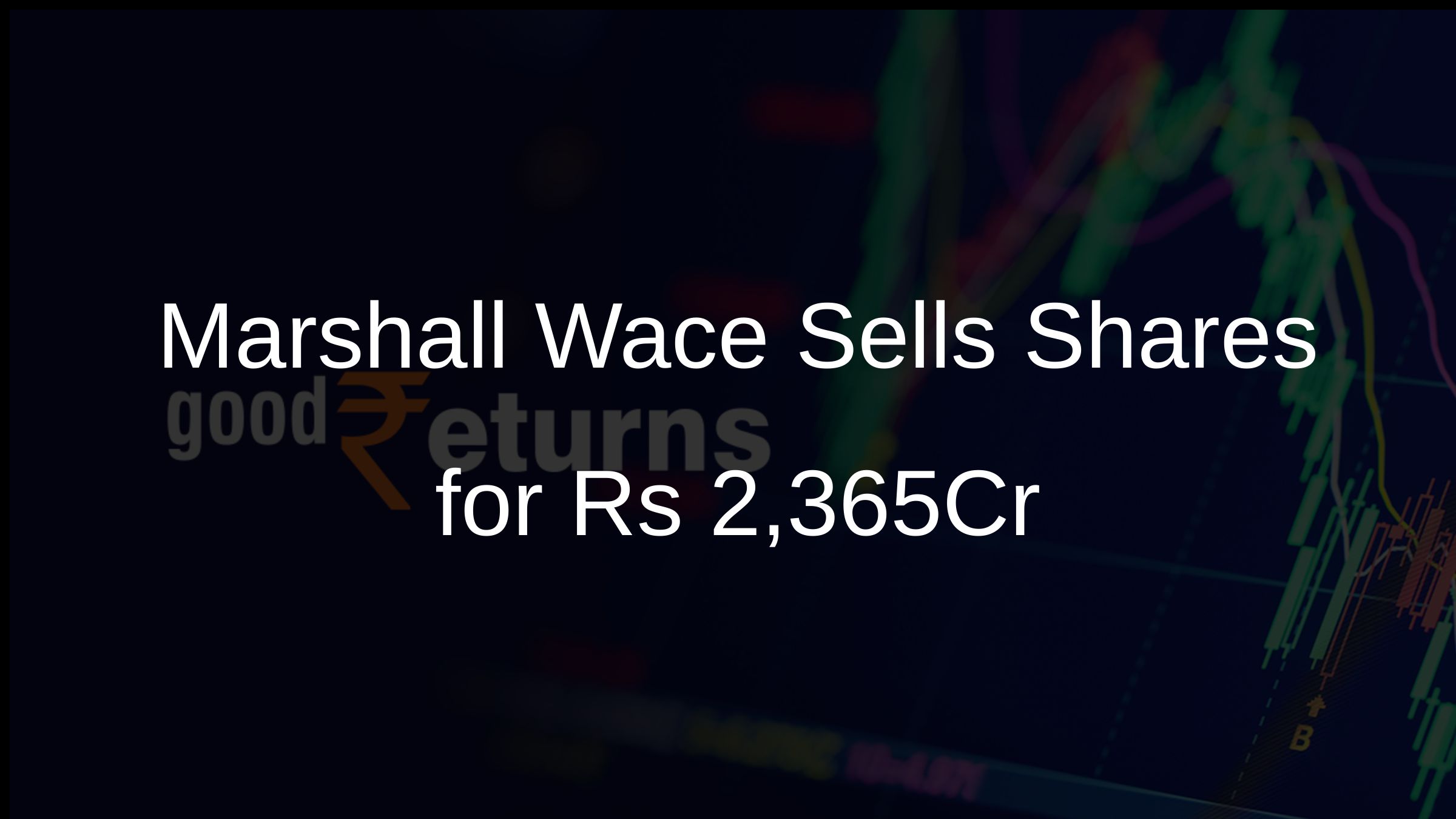How To Download Atal Pension Yojana Contribution Statement?
Atal Pension Yojana (APY) laws enable someone between the ages of 18 and 40 to enter the pension scheme with a savings bank account. The APY contribution is calculated based on the age at the time of joining the APY scheme and the amount of pension needed from the age of 60 years. A monthly pension from the age of 60 can be received for Rs 1000, Rs 2000, Rs 3000, Rs 4000 and Rs 5000, while deposits can be rendered on a monthly, quarterly or half-yearly basis using a savings bank account via the auto-debit facility.
You can keep track of the APY transaction statement after rendering contributions. The physical transaction statement is forwarded once a year to the given address, i.e. the address issued by the subscriber, upon registration at Atal Pension Yojana. You will also get the Annual Transaction Statement via email. To review the last 5 contributions, one can use the APY mobile application as an APY subscriber. Without paying any charges, one can also access the transaction statement and e-PRAN at any time using the app. You need to access APY's NSDL CRA website to review your APY transaction statement. To log in, you need specifics of your PRAN and savings bank account.
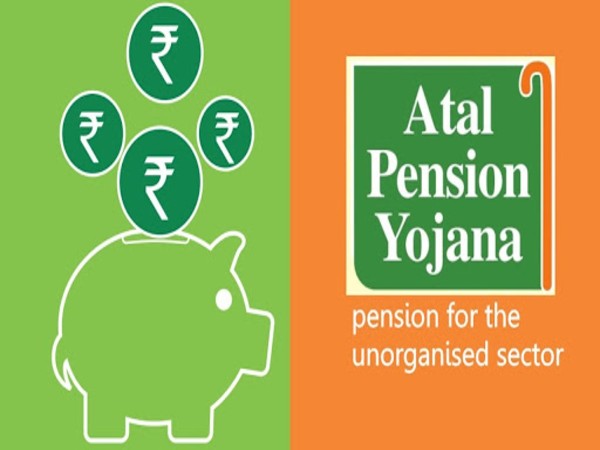
In the event that a PRAN is not readily accessible, you can use your name, account number and date of birth to access it. Pursuant to section 80CCD (1) of the Income-tax Act, 1961, the APY contributions count for tax benefit. The 'Contribution Details' segment contains the specifics of the contributions recorded during the duration in the account of the APY subscriber. The interest and other estimates in the Transaction Statement rely on the date on which the CRA system accesses the Transaction Statement. The deposits and description represented in your account are dependent on the amount of the contribution and the information submitted by your bank branch. The government halted the auto-debit service, but it was restored on July 1, 2020. If the contribution for April 2020 to August 2020 is submitted by 30 September 2020, no penalty interest is applied. To get a record of the transactions made, it is easier to view and download the APY transaction statement.
How To Check APY Account Statement Online?
You can conveniently check your account balance online if you have already subscribed to APY and have a legitimate PRAN. You can review your Atal Pension Yojana Account Statement online on NSDL portal if your APY Account is listed with NSDL CRA. If you use your PRAN (Permanent Retirement Account Number) to verify your online APY statement, you will only use your APY-registered account number to validate your online APY statement. Alternatively, to verify your Atal Pension Yojana account statement online, you will have to provide the subscriber name, bank A/C number and date of birth as per APY records. Alternatively, in your registered email address, you can even receive APY statements regularly so that you can easily monitor your APY account balance.
Tax benefits under APY
As a government-notified pension scheme, Atal Pension Yojana provides tax benefits up to the total annual cap of Rs. 1.5 lakh under Section 80C of the Income Tax Act, 1961. Consequently, under the comparatively recent Section 80CCD (1) of the Income Tax Act, 1961, APY also qualifies for an additional benefit of up to Rs. 50,000 annually. This additional gain of up to Rs. 50,000 per annum is the same that relates to contributions to the National Pension System that are over and above the annual tax exemption benefit of Rs. 1.5 lakh provided u/s 80C.