How To Download Or Get Aadhaar Card Without Registered Mobile Number?
Residents of India with a 12-digit Aadhaar Number can download their physical Aadhaar Card in a variety of ways. Individuals who have misplaced their Aadhaar card or who wish to obtain a physical version of their Aadhaar card can do so by visiting the Unique Identification Authority of India (UIDAI) official website or by using the mAadhaar app.

Validity of downloaded Aadhaar Card
The UIDAI is authorized to provide a 12 digit Unique Identification Number (Aadhaar number) to Indian residents based on demographic and biometric details provided during the enrolment procedure. Residents receive their Aadhaar Card in physical form via post after successfully submitting their enrolment request.
On its official website, UIDAI also offers the option to download Aadhaar in electronic form, commonly known as Downloaded Aadhaar or e-Aadhaar. According to Section 4(3) of Aadhaar Act, 2016 "An Aadhaar number, in physical or electronic form subject to authentication and other conditions, as may be specified by regulations, may be accepted as proof of identity of the Aadhaar number holder for any purpose."
According to UIDAI, the downloaded Aadhaar (e-Aadhaar) contains the Aadhaar holder's name, address, gender, photograph, and date of birth in the same format as the printed Aadhaar letter. The date of the Aadhaar generation and download are also included in the downloaded Aadhaar.
According to the IT Act of 2000, which allows for the statutory acceptance of electronic records with digital signatures, the downloaded Aadhaar (e-Aadhaar) is a digitally signed document by UIDAI. The downloaded Aadhaar, commonly known as e-Aadhaar, is a legitimate and secure electronic document that will be handled in the same way as a printed Aadhaar letter.
Under the "My Aadhaar" section of UIDAI portal, you can download Aadhaar by entering your Aadhaar number or enrolment ID and a security code, after which you will get a One Time Password (OTP) on your registered mobile number. However, Aadhaar cardholders who have not yet linked or registered their mobile number with their Aadhaar number can get a physical version of their card by following the methods below.
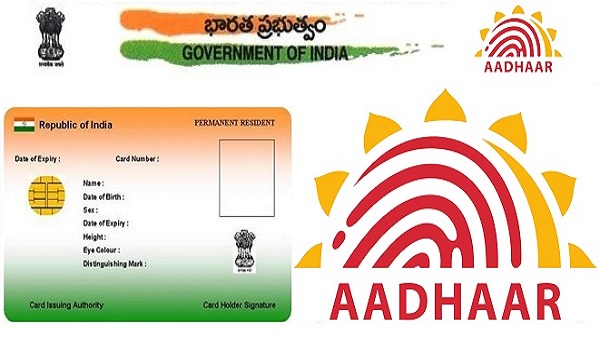
Steps to download Aadhaar Card without registered mobile number online
- Visit the official website of UIDAI https://uidai.gov.in/ and head to the "My Aadhaar" section.
- Now under the drop-down list of a range of services, click on 'Order Aadhaar PVC Card'
- Now you will be redirected to https://myaadhaar.uidai.gov.in/ where you have to again click on the "Order Aadhaar PVC Card" option.
- Now enter your 12 Digit Aadhaar Number/ 28 digit Enrolment ID and tick on the box stating that "My mobile number is not registered"
- Now enter your alternate mobile number which is not linked with Aadhaar number and click on "Send OTP"
- Now accept the terms and conditions and click on the "Submit" button
- On the next page, you will get a preview of your Aadhaar PVC Card which you can download by making a payment of Rs 50/-(inclusive of GST & Speed post charges).
- Following a successful payment, a receipt with a digital signature will be issued, which residents can download in PDF format. A 28 digit Service Request Number will also be sent to residents through SMS.
- Within 5 working days of receiving an application for an Aadhaar PVC Card from a resident, UIDAI releases the printed Aadhaar Card to the Department of Posts. Residents' Aadhaar PVC Cards are sent via India Post's SPEED POST service, in accordance with Department of Posts delivery regulations, to their registered address in the Aadhaar database.

Benefits of using Aadhaar PVC Card
UIDAI has launched the Aadhaar PVC Card, which is the most recent version of Aadhaar. The PVC-based Aadhaar Card contains a digitally signed encrypted QR code with photograph and demographic details of the Aadhaar card holder with numerous security measures.
It can be ordered online using an Aadhaar number, Virtual ID, or Enrolment ID at uidai.gov.in or resident.uidai.gov.in. Non-Registered /Alternate Mobile Number can be used by those who do not have a registered mobile number in order to download the PVC version of Aadhaar Card.
The utmost benefit of using an Aadhaar PVC Card is its security features which contain Secure QR Code, Hologram, Micro text, Ghost image, Issue Date & Print Date, Guilloche Pattern, and Embossed Aadhaar Logo.
As PVC Card/Letter is a physical of your Aadhaar Card, one can also make changes in the details provided. Resident Indians who want to update their Aadhaar PVC Card are first required to update their Aadhaar by visiting the Permanent Enrollment Center or the SSUP portal in order to submit a request for modification.
































