How To Get Jeevan Pramaan Through Face Authentication?
A biometrics-enabled digital service for retired people is called Jeevan Pramaan. Pensioners from the Central government, state, or any other government agency are eligible to use this service. By digitising the entire life certificate acquisition process, the Government of India's Jeevan Pramaan Digital Life Certificate for Pensioners Scheme aims to solve this very issue. It aims to simplify the certification process for pensioners, making it hassle-free and much simpler.
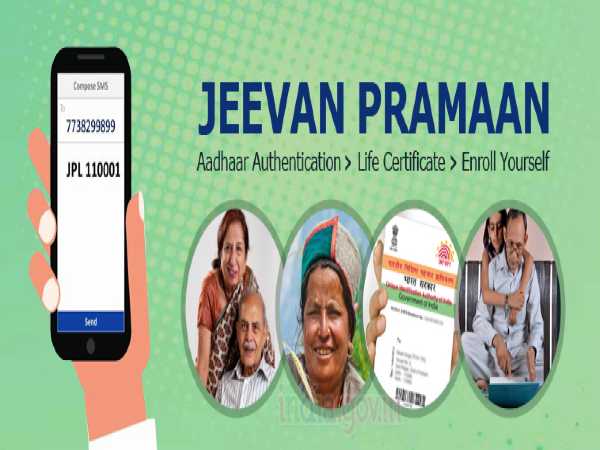
Recently, EPFO via Tweet has informed the pensioner to get Jeevan Pramaan Through Face Authentication.
How to get Jeevan Pramaan through Face Authentication? #EPFO #SocialSecurity #AmritMahotsav @PMOIndia @byadavbjp @Rameswar_Teli @LabourMinistry @mygovindia @PIB_India @MIB_India @AmritMahotsav pic.twitter.com/d5WLjDrSHw
— EPFO (@socialepfo) January 15, 2023
Every year in November, all central government pensioners must submit a life certificate in order to maintain the viability of their pension. Only pensioners over the age of 80 may submit this life certificate, or Jeevan praman patra, within the two-month deadline. People used to have to physically show up when they wanted to submit their life certificate to a bank, treasury, or post office.
Follow these steps using Jeevan Pramaan portal for Jeevan Pramaan:
Step 01: Use any 5 MP front camera android smartphone with internet.
Step 2: Keep Aadhaar number registered with Pension Disbursing Authority (Bank/Post Office/Other) ready.
Step 03: Download and install AadhaarFaceID App Google Play Store.
Step 04: Download and install Jeevan Pramaan Face Application from
http://jeevanpramaan.gov.in/package/download
Step 05: Carry out operator authentication and scan face operator (pensioner can be operator also)
Step 06: Fill in Pensioner details
Step 07: Submit capturing photograph from front camera
After completing the steps you will receive a message on the mobile number with link from downloading DLC (Jeevan Pramaan)
According to the Jeevan Pramaan portal following are requirements:
System Requirements for Face (Android) App
1. Android 8.0 or above (Un-rooted device)
2. RAM - 4+ GB.
3. Minimum 500 MB free storage.
4. Camera Resolution - 5MP or greater.
5. Download Face RD Service from Google Play Store (AadhaarFaceRd)




























