How to Link Aadhaar With Jan Dhan Yojana Bank Account (PMJDY) To Receive Benefits?
With the goal of ensuring that everyone has banking services, this program assures that everyone has access to savings and deposit accounts, remittances, loans, insurance, and pensions. Anyone under the sun can open zero-balance savings accounts at any bank branch or business representative shop under this plan. You can also register a Jan Dhan Yojana account for a child under the age of ten. On August 15, 2014, Honourable Prime Minister Shri Narendra Modi announced the Pradhan Mantri Jan Dhan Yojana (PMJDY), the world's largest financial effectiveness initiative. There are four simple ways to link Aadhaar with a Pradhan Mantri Jan Dhan Yojana bank account, and you can choose any of them based on your preferences.

Benefits of linking Aadhaar with Jan Dhan Yojana Bank Account PMJDY Account
Benefits of linking Aadhaar with PMJDY Account
The account holders will receive a total benefit of Rs 1.3 lakh from the central government. Accident insurance of Rs 1 lakh and general insurance of Rs 30,000 are among the perks. This reward is available if the account holder is involved in an accident. All that is required is for the account to be linked to the Aadhaar number. Overdrafts and RuPay debit cards are also available to Jan Dhan account holders.
An overdraft (OD) facility of up to Rs 10,000 is provided to qualifying account holders.
Direct Benefit Transfer (DBT), Pradhan Mantri Jeevan Jyoti Bima Yojana (PMJJBY), Pradhan Mantri Suraksha Bima Yojana (PMSBY), Atal Pension Yojana (APY), and Micro Units Development & Refinance Agency Bank (MUDRA) are all available to PMJDY accounts.

How to link Aadhaar with Jan Dhan Yojana Bank Account by Visiting ATM?
Step 1: Visit the ATM along with your ATM card and Aadhaar number.
Step 2: Insert card and then enter the PIN.
Step 3:Select "Service".
Step 4:Click on the "Link Aadhaar" option.
Step 5:Enter your Aadhaar number and re-enter the same
Step 6: Click on the "Submit" button.
Documents for Aadhaar-Pradhan Mantri Jan Dhan Yojana Bank Account Linking.
Aadhaar number
ATM Card
Aadhaar registered mobile number to receive the OTP and send SMS
Bank passbook

How to link Aadhar with Jan Dhan Yojana Bank Account Via SMS?
For Aadhaar and Pradhan Mantri numbers, SMS method is used. The Jan Dhan Yojana Bank Account is straightforward to set up and can be performed in the following steps.
Step 1: From bank to bank, the phone number to which the SMS should be sent differs. Every bank has a unique number and a set of rules.
Step 2: Use the registered mobile number to send an SMS.
Step 3: The Aadhaar number and the Pradhan Mantri Jan Dhan Yojana bank account are successfully linked when you send the SMS.
Customers of State Bank of India (SBI) can link their bank accounts to Aadhaar by sending UID SPACES> Aadhaar number SPACES> account number to 567676 from their registered mobile number.

How to link Aadhaar and Jan Dhan Yojana Bank Account Online?
If you want to seed your Aadhaar card and Pradhan Mantri Jan Dhan Yojana Bank Account online, follow the procedures below.
Step 1: Visit the PMJDY's official website.
Step 2:Login to your account.
Step 3: Click on "Link Aadhaar with bank account".
Step 4:Enter your Aadhaar number, click on the "Submit" button.
Step 5: Select the bank and hit the "Submit" button.
Step 6: Enter the OTP and click on the "Submit" button.
After you complete these processes, your Aadhaar will be linked to your PMJDY bank account, which would take 4-5 working days to finalize.
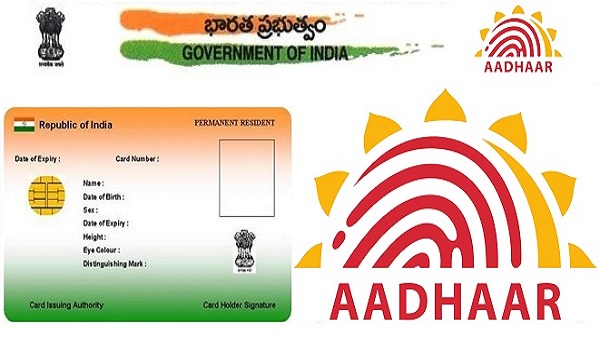
How to link Aadhaar with Jan Dhan Account offline by visiting branch?
If you don't have access to the internet or don't have an Aadhaar-registered cellphone number, you can finish the Aadhaar and PMJDY connecting process offline by following the procedures below.
Step 1: Take your Aadhaar Card and bank passbook to the nearest branch. Remember to bring self-attested copies of your Aadhaar card and passbook.
Step 2:Ask for the "Aadhaar Linking Form."
Step 3: Correctly fill in the information such as Aadhaar number, name, address, bank accoun.
Step 4: Hand over the form to the office along with self-attested copies.
Step 5: After you submit all of the documents, your bank account, and Aadhaar number will be linked within 2-3 working days.
A confirmation message will also be sent to your Aadhaar-registered mobile phone.
































