How To Link Mobile Number With Aadhaar Card To Counter Fraudsters?
The Unique Identification Authority of India (UIDAI) has issued an important reminder to Aadhaar cardholders to always maintain their mobile numbers up to date. The statutory authority issued a warning against scammers in a statement on its verified Twitter account and has said that "Always keep your mobile number updated in Aadhaar. If you have any doubt about whether your correct mobile number or email has been linked with Aadhaar, you can verify the same using this link: https://resident.uidai.gov.in/verify-email-mobile."

Benefits of linking mobile number with Aadhaar
You can validate the mobile number you provided at the time of registration or at the time of updating your Aadhaar details. If you did not register your mobile number when you applied for Aadhaar, you would need to go to a Permanent Enrolment Centre to do so.
You will be able to access a variety of services, including government and non-government services, subsidy benefits, pensions, scholarships, social benefits, banking services, insurance services, taxation services, education, employment, healthcare, opening a bank account, applying for a passport, and so on if you keep your Aadhaar details up to date.
According to UIDAI, the demographic details that can be updated are Name, Address, Date of Birth/Age, Gender, Mobile Number, Email Address, Relationship Status and Information Sharing Consent and the biometric details that can be updated are Iris, Fingerprints and Facial Photograph.
To update any of the said credentials, Aadhaar Cardholders can go through the most preferred online mode, or by visiting Permanent Enrolment Centre.
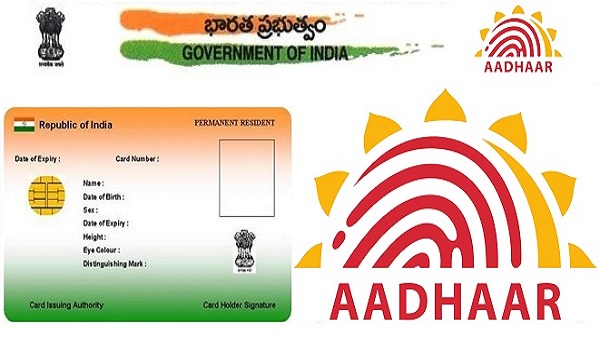
List of services that can be used after updating mobile number with Aadhaar
According to the official website of UIDAI, the Aadhaar related services that you can avail are:
- Verifying Aadhaar details online or offline
- Verifying registered mobile number and email ID online or offline
- Retrieving lost Aadhaar Card number
- Generating a 16-digit VID number that is linked to the Aadhaar number and can be used instead of the Aadhaar number for authentication and e-KYC services.
- Conducting offline verification of Aadhaar details
- Checking Aadhaar and bank account linking status
- Locking Aadhaar biometrics
- Checking up to 50 previous authentication transactions on your Aadhaar.
- Locking and unlocking Aadhaar Number
- Experiencing Aadhaar services on SMS

How to link mobile number with Aadhaar online?
Here are the steps that Aadhaar Cardholders can follow to link their mobile number with Aadhaar.
- Visit https://resident.uidai.gov.in/verify-email-mobile and now under the "Check your Email/ Mobile Number in Aadhaar" section, enter your 12 digit Aadhaar number (UID) including your mobile number or email.
- Now enter the CAPTCHA code for verification and click on "Send OTP"
- Now you will get a One-Time Password on your registered mobile number or email ID.
- Enter the received OTP and upon successful verification, you will get a successful message on the screen.
#BewareOfFraudsters
— Aadhaar (@UIDAI) September 20, 2021
Always keep your mobile number updated in #Aadhaar.
If you have any doubt about whether your correct mobile number or email has been linked with Aadhaar, you can verify the same using this link: https://t.co/bq4PUgqHAd#AadhaarAwareness pic.twitter.com/ChmMLIh69X
































