How To Lodge EPF Complaint Online?
Members of EPF are allowed to report their complaints through the Employee Provident Fund Organization (EPFO) by accessing the current EPF i-Grievance Management System. The members are enabled to report their concerns or grievances, check the status of their complaint request and even send reminders for unresolved grievances. In EPFO, you can now conveniently fix any PF dilemma if you have an account as well from the comfort of your home or office through the online grievance management system generated by EPFO (Employees Provident Fund Organisation) to its members. If there is a complaint of any EPF account holder against EPF withdrawal, transfer of EPF account, related to KYC details etc, then he / she can easily lodge a complaint by visiting the EPF i-Grievance Management System. In the current grievance management system, grievances about the following issues can be reported online.
- Withdrawal from EPF account
- Final settlement of EPF account
- Transfer of existing PF balance from an old PF account to a new PF account of an account holder
- Compensation of insurance value
- Initial settlement of pension
- Queries related to scheme certificate
- Concern related to PF Slip/PF Balance
- Returned or Lost cheque
- Any other grievance related to the EPF account of a member

Procedure to lodge EPF Grievance Online On EPF i-Grievance Management System
Follow the below covered steps to register your EPF grievance online
- Visit https://epfigms.gov.in/Grievance and click on the 'Register Grievance' option from the top bar of the page and you will be redirected to the Grievance form automatically.
- Now on the next page, you need to select your status from the given options i.e. EPF Member, EPS Pensioner, Employer or Other, and then you have to enter the UAN and Captcha on the required field. Once done click on the 'Get Details' option and you will be redirected to the next page
- Now on the next page, you need to enter your personal identification details i.e. Name, Email address and Mobile Number on the required field
- After entering all the specifics correctly you need to hit 'Get OTP' option and then enter the generated OTP sent to your registered mobile number on the required space
- Now under the 'Enter Personal Details' section, you need to select your PF Account Number
- Now under the 'Enter Grievance Details for this PF number' section you need to select the Grievance category from the drop-down list and then you need to enter the description of your grievance under 5000 characters on the space provided.
- Now on the same page, you need to upload the supporting documents of your grievance in the PDF format in the maximum size of 1 MB.
- Now enter the correct captcha code and click on the 'Submit' option
- Once your grievance is successfully lodged you will get a Unique Registration Number on your registered email id
- The EPFO will validate your grievance and assign it for settlement to the concerned officials.
- In addition, using the registration number issued to you, you can check the status of your grievance online.
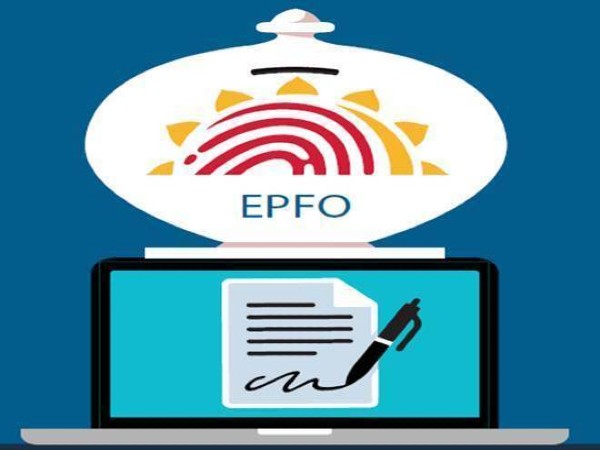
Procedure to track the status of your EPF Grievance online
Members of EPFO can track the status of their lodged grievance online by visiting the EPF i-Grievance Management System. Steps are listed below for the same.
- Visit https://epfigms.gov.in/Grievance and click on the 'View Status' option from the top menu of the page
- Now enter the 'Registration Number' allocated to you along with the password (in case you have generated one)
- In addition, you can also enter your Mobile Number / Email Address in case you do not have a password
- Now enter the security code correctly on the required field and click on 'SUBMIT'
Procedure to send a reminder for redressal of your EPF Complaint
You can send reminders to the EPFO by accessing the EPF I System if your EPF grievance is not addressed within an appropriate time frame.
- Visit https://epfigms.gov.in/Grievance and click on 'Send Reminder' option
- Now enter your registration number and password (if any) or mobile number/email address on the required field
- Now enter the reminder description on the space provided and then enter the security code correctly
- Once done click on 'SUBMIT' to send a reminder to EPFO
Goodreturns.in
































