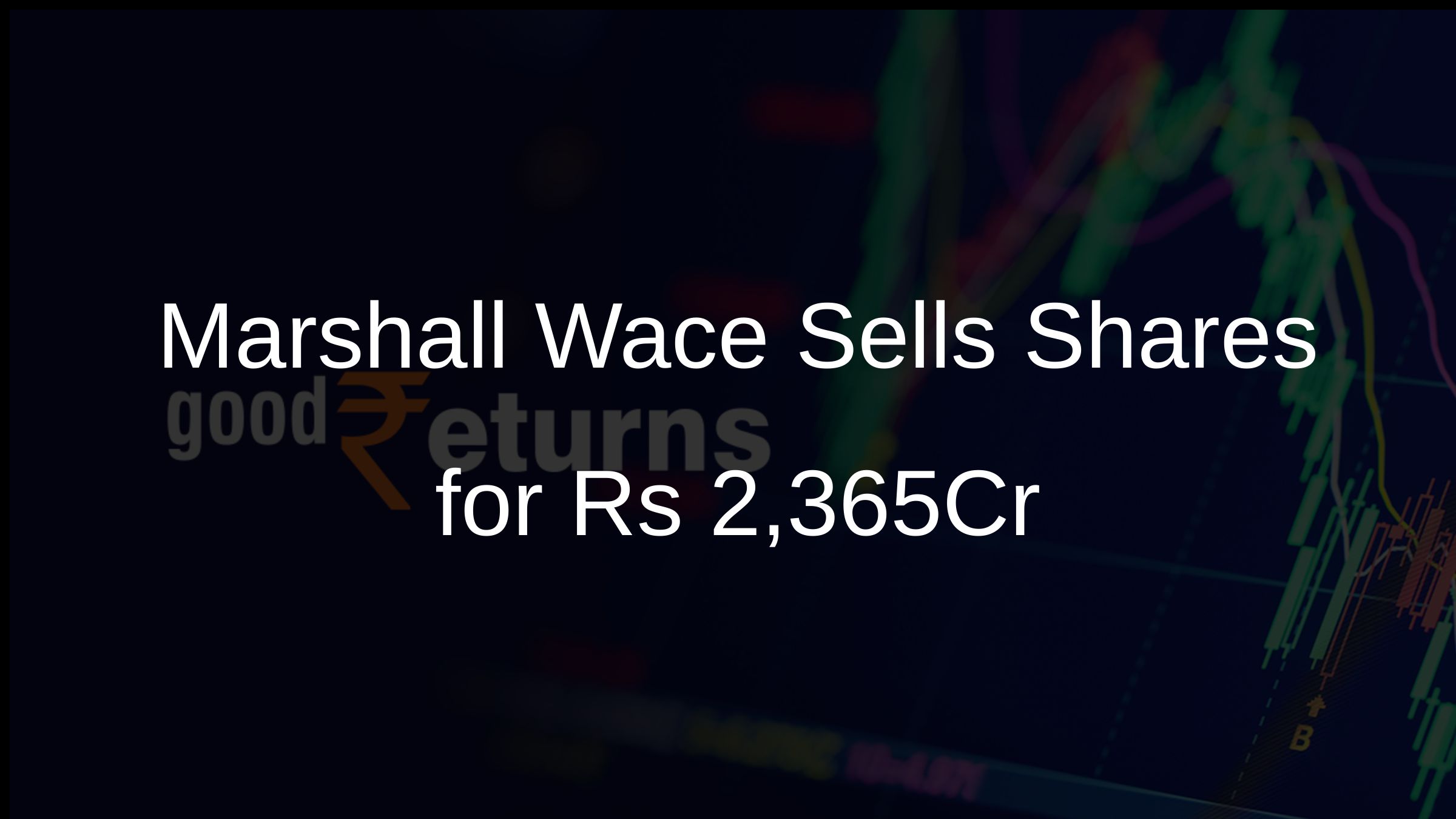How to Make Deposit and Check Balance for Post Office FD and RD Account Online?
The development of the digital world in the modern period has made banking and financial activities exceedingly simple and practical. Post office has also introduced a number of ways to monitor account balances thanks to growing technology. Without visiting the post office, one can check their account balance on their phone or computer. Have a post office FD and RD account, don't know how to manage deposits and check balance online. In this post, You may get a guide to the various ways to make payments and check the balance of your FD and RD account.
What is a post office fixed deposit account?
The post office fixed deposit, also known as "post office time deposit," is a useful alternative to fixed deposits provided by banks. A person can get a guaranteed return on investment for a set period of time through the Indian Postal Services' fixed deposit program. One of the most popular and durable services offered by Indian post offices is savings plans. Due to the government of India's assistance, many Indian households continue to choose to invest their hard-earned money in a Post Office fixed deposit program. Investors without access to a bank can make their investments at the nearest post office.

How to make payments for a post office fixed deposit account online?
- Install the "India Post Mobile Banking app" on your smartphone and log in with the necessary information.
- Now tap on the "Requests" tab to start a post office fixed deposit account.
- Fill in the necessary information, such as the deposit amount, duration, the account from which you wish to debit the deposit amount, and so forth, to start the account.
- Go to the "Transfers" area and follow the on-screen instructions to add money to your TD account.
What is a post office RD Account?
One of the best ways to save regularly is through recurring deposits, which are also the ideal investing option for conservative investors who are unable to save a big sum. By enabling them to set aside a portion of their monthly salary.
If you have a savings account with the Post Office, you can use your internet banking account to start a recurring deposit account online. You can apply at the nearest branch if you don't have net banking. You must register and turn on internet banking after receiving the necessary information.
How to use mobile banking to make a payment to an RD account
By using the India Post Payments Bank (IPPB) programme, you can deposit money into Post Office RDs online. Register for a Digital Savings Account by downloading the app from the Playstore. Fill all the necessary information and create an MPIN to finish the account opening process.
You can use this app to online deposit your monthly RD payment into your RD account. To add funds to your post office RD account using your IPPB account, follow these steps:
- First- Download the IPPB app first, and then log in using your credentials.
- Second- Select Recurring Deposit from the Department of Posts (DoP) Products menu.
- Third- Enter your RD account number after your DoP customer ID.
- Fourth- Establish the quantity and duration of instalments.
IPPB will then let you know if your payment transfer through the IPPB mobile app was successful.
How can I check my post office RD and FD Account balance?
- To examine the balance of a post office account online, one would need to have access to the India Posts e-banking system. Everyone who has a post office account can now access their accounts using the India Post e-banking facility. One must register on the portal before using the services.
- To register, follow the procedures outlined below:
- Visit this site: Indiapost
- To sign in, use the User ID.
- You can activate a new user and generate their User ID by giving the Account ID and Customer ID.
- Owners of accounts may log in and do the following actions:
- Learn about their account details, including a breakdown of the account balance.