How to Open NPS Account Using Driving License?
The Pension Fund Regulatory and Development Authority (PFRDA) has enabled subscribers to use the DigiLocker platform to open a new National Pension System (NPS) account and update existing addresses. DigiLocker is an online document storage wallet created by the Ministry of Electronics and Information Technology (MeitY) as part of its Digital India initiative. It can also be used to digitally verify your credentials, such as your driver's licence, high school transcript, and Aadhaar card, among others. The PFRDA has detailed how new subscribers can open their NPS account using their DigiLocker-stored driving licence. They must use the Protean CRA portal, which existing subscribers can also use to update their addresses. Here is how to open an nps account using a driving license.
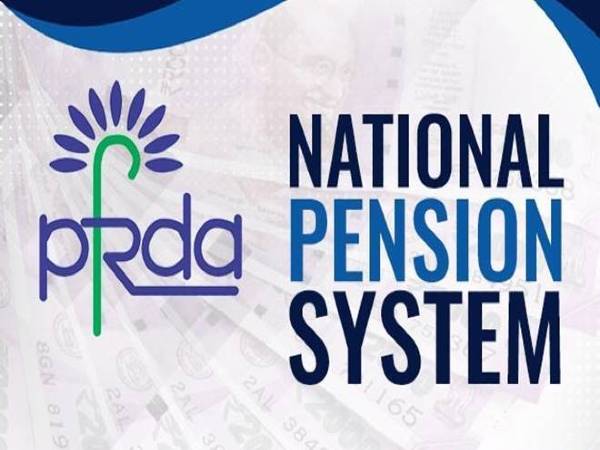
What is an NPS account?
The National Pension System (NPS) is a voluntary, defined contribution retirement savings plan that allows subscribers to make the best decisions for their future by saving consistently throughout their working lives. The National Pension System (NPS) aims to instil in citizens the habit of saving for retirement. It is an attempt to find a long-term solution to the problem of providing a sufficient retirement income to all Indian citizens. Individual savings are pooled in a pension fund and invested in diversified portfolios of Government Bonds, Bills, Corporate Debentures, and Shares by PFRDA-regulated professional fund managers. These contributions would grow and accumulate over time, depending on the investment's returns. Subscribers may use the accumulated pension wealth under the scheme to purchase a life annuity from a PFRDA-approved Life Insurance Company at the time of normal exit from the NPS, in addition to withdrawing a portion of the accumulated pension wealth as a lump sum if they so desire.

What is an NPS account?
The National Pension System (NPS) is a voluntary, defined contribution retirement savings plan that allows subscribers to save consistently throughout their working lives in order to plan for their future. The National Pension System (NPS) aims to instil in citizens the habit of saving for retirement. It aims to find a long-term solution to the problem of providing adequate retirement income for all Indian citizens.

What is DgiLocker?
DigiLocker is a government initiative under Digital India which is used to store documents and verify credentials. DigiLocker can securely store important documents such as your PAN card, driving licence, Aadhaar card, school report cards, insurance documents, and so on. DigiLocker aids in the preservation of a secure digital record of the original documents in the cloud and makes them available for various authentication purposes as specified by the user.
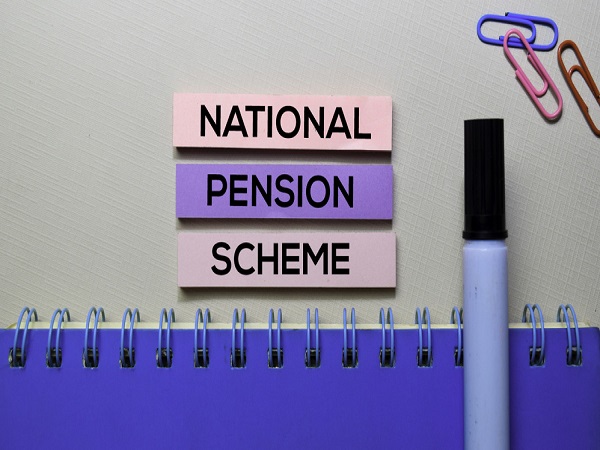
How to open a NPS account using a driving license?
- Go to the Protean CRA website (https://enps.nsdl.com/) and select 'National Pension Scheme'.
- Select the 'Document with DigiLocker' option under the 'Register With' heading after clicking on the 'Registration' option. Choose 'Driving License' and press the 'Continue' button.
- Accept the message on the screen that says, 'You will now be redirected to the DigiLocker website'.
- You will be redirected to the DigiLocker website. To access DigiLocker, enter your login information.
- Permission should be granted for Central Record Keeping Agencies (CRKAs) to share your documents or papers.
- Allow NPS access to DigiLocker and the papers it produces.
- Your driver's licence photo and demographic information will appear on the screen automatically.
- Provide personal information, bank account information, a PAN card, NPS scheme information, and nomination information.
- Fill out the application form and make the NPS donation payment.
- Your NPS account will be created successfully.

How to update the existing address in your NPS account?
- Visit the Protean CRA website (https://enps.nsdl.com/). Log in to your NPS account by clicking the 'Login with PRAN/IPIN' button on the homepage and entering your credentials.
- Under the 'Demographic Changes' tab, click the 'Update Personal Details' button.
- Select the 'Update Address Details' option. Next, select the DigiLocker option and then the 'Driving License' option under documents.
- It will take you to the DigiLocker website. Log in to DigiLocker using your credentials and grant CRA permission to share documents or information.
- Grant NPS access to DigiLocker and documents, then click the 'Submit' button.
- The address on your driver's licence will be updated in your NPS account.
- The PFRDA has made it easier to open an NPS account by using a driving licence stored in the DigiLocker service. An individual can open an NPS account quickly and easily using the DigiLocker service.
































