Income Tax Refund- How to File a Refund Re-issue Request?
For a variety of reasons, an income tax refund scheduled to be paid in a specific assessment year (AY) may fail to be credited to your bank account. You can only file a refund re-issue request on the income tax e-filing portal if the income tax department fails to credit your refund after processing your ITR. here is how to file a income tax refund re-issue request.
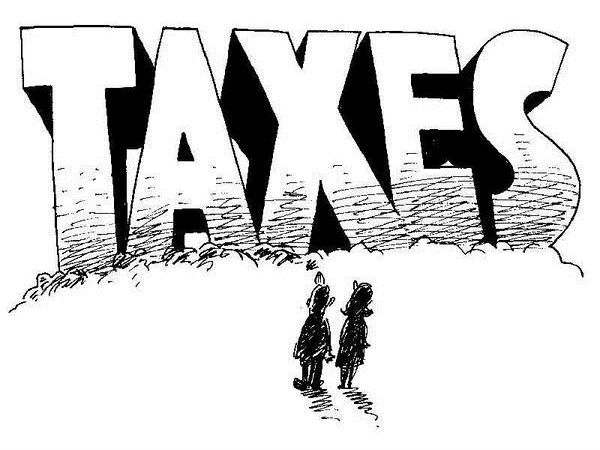
What is a refund reissue request?
If you have received notification from the Income Tax Department or the Refund Banker (SBI) that the refund processing has failed, you can file a Refund Reissue Request through the e-Filing portal. Taxpayers can use the refund reissue request service to request a refund reissue in the e-Filing portal.
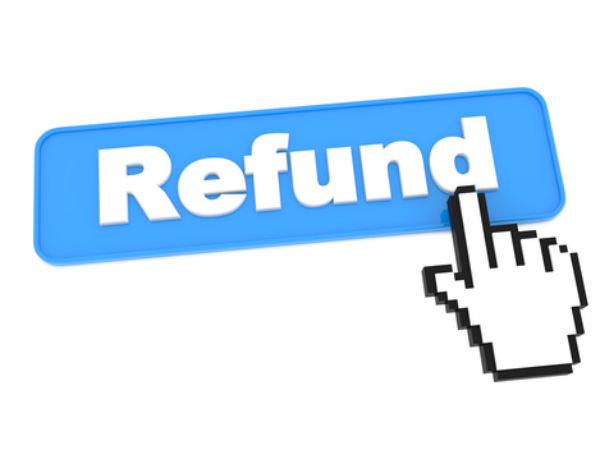
What can be the reasons for refund failure?
Failure to credit a refund can be caused by one or more of the following factors:
- Incorrect Bank Information (Account no, MICR Code, IFSC Code, Name mismatch etc.)
- KYC for the account holder is still pending.
- Account details provided are not Current or Saving Bank Account
- Account Description is incorrect

How to File a Refund Re-issue Request?
Only the pre-validated bank account will be refunded. After receiving communication from CPC, taxpayers can file a service request in the e-Filing portal if their refund is denied. Here are steps to follow to file the request-
- Access the 'e-Filing' Portal at https://www.incometax.gov.in/iec/foportal/.
- Click the 'My Account' menu and then the 'Service Request' link.
- Select 'New Request' as the 'Request Type' and 'Refund Reissue' as the 'Request Category'. Click the 'Submit' button.
- PAN, Return Type, Assessment Year (A.Y), Acknowledgement No, Communication Reference Number, Reason for Refund Failure, and Response are among the details displayed.
- Click the 'Submit' link in the 'Response' column. All prevalidated bank accounts will be displayed, with the status validated/validated and EVC enabled.
- Choose the bank account to which the tax refund will be credited and press the 'Continue' button. Bank Account Number, IFSC, Bank Name, and Account Type are displayed for the taxpayer to cross-check.
- If the details are correct, click 'Ok' in the popup, and the e-Verification options appear in the dialogue box. Select the appropriate e-Verification mode, To proceed with the request submission, generate and enter an Electronic Verification Code (EVC)/Aadhaar OTP.
- A success message will be displayed, confirming the submission of the Refund Re-issue request.

How to View the status of submitted Refund Re-issue request?
- Access the 'e-Filing' Portal at https://www.incometax.gov.in/iec/foportal/.
- Navigate to 'My Account' > > Select 'Service Request' > Select 'View Request' as the 'Request Type,' and 'Refund Reissue' as the 'Request Category.'
- Click the 'Submit' button.

Can I request a refund reissue if my bank account has not been pre-validated?
No. You can only proceed if your chosen Bank Account has already been validated. If your chosen bank account is not Validated, you can pre-validate it online via the e-Filing portal. More information can be found in the My Bank Account User Manual. You can also validate it offline using the ECS mandate Form. To validate your bank account offline, follow the steps below:
Fill out the ECS mandate form.
Fill in the required information in the form and print it
Get the form signed with the official bank seal.
Please upload a scanned copy of the signed form.
































