Instant PAN Card- How to Get Instant PAN Card Status Using Aadhaar Card?
PAN card is required for several purposes such as paying income tax, filing income tax returns (ITR), opening a bank account or Demat account, applying for a debit or credit card, and so on. A new instant PAN card facility was introduced, allowing individuals to obtain an instant Permanent Account Number (PAN) through their Aadhaar without submitting a detailed application form. The facility was created to make the PAN allocation process easier for individuals. In just a few minutes, you can obtain the instant e-PAN in soft copy format for free. If you're wondering if the e-PAN will work for everything, here's your answer. The instant e-PAN is the same as the PAN card you receive after completing the detailed application form. Here is how to get an instant PAN card.

How to Generate Instant PAN
Step 1: Go to the e-Filing portal's homepage and select Instant e-PAN.
Step 2: On the e-PAN page, click the Get New e-PAN button.
Step 3: On the Get New e-PAN page, enter your 12-digit Aadhaar number, check the box that says I confirm that, and click Continue.
Step 4: On the OTP validation page, click I have read and agree to the consent terms. Click the Continue button.
Step 5: On the OTP validation page, enter the 6-digit OTP received on the Aadhaar-linked mobile number, check the box to validate the Aadhaar details with UIDAI, and then click Continue.
Step 6: On the Validate Aadhaar Details page, check the box next to I Accept that and click Continue.
When a submission is successful, a success message and an Acknowledgement Number are displayed. Please keep the Acknowledgement ID on file for future reference. You will also receive a confirmation message on your Aadhaar-linked mobile number.
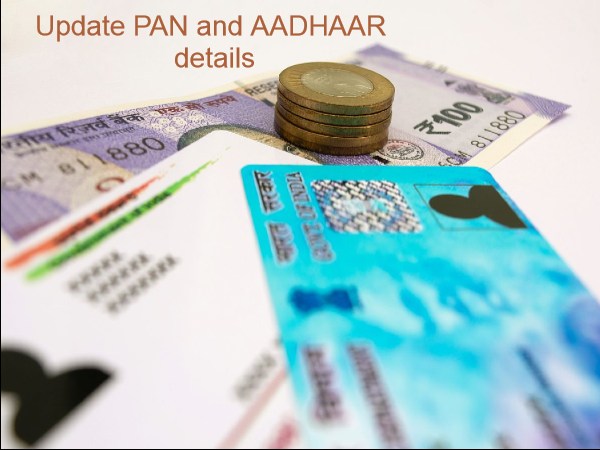
Update PAN details as per Aadhaar e-KYC
Step 1: Go to the e-Filing portal's main page and select Instant e-PAN.
Step 2: On the e-PAN page, click the Update PAN button.
Step 3: On the Update PAN Details page, enter your 12-digit Aadhaar number, check the box that says I confirm that, and click Continue.
Step 4: On the OTP Validation page, enter the 6-digit OTP received on your registered Aadhaar mobile number and click Continue.
Step 5: Following OTP validation, the Aadhaar e-KYC details, as well as the PAN details, are displayed. Select the details to be updated as per Aadhaar e-KYC by clicking on the respective checkboxes and then clicking Continue.
Step 6: After you've selected all of the details you want to update based on your Aadhaar information, click Confirm.
Following confirmation, a success message with an Acknowledgement Number will be displayed. Please keep the Acknowledgement ID on file for future reference. You will also receive a confirmation message on your Aadhaar-linked mobile number and email address.

Check the status of a pending e-PAN request / Sign up for an e-Filing Portal account / Download an e-PAN
Step 1: Go to the e-Filing portal's main page and select Instant e-PAN.
Step 2: On the e-PAN page, select the Check Status / Download PAN option and then click Continue.
Step 3: On the Check Status / Download PAN page, enter your 12-digit Aadhaar number and press the Continue button.
Step 4: On the OTP Validation page, enter the 6-digit OTP received on your registered Aadhaar mobile number and click Continue.
Step 5: You will be able to see the status of your e-PAN request on the Current status of your e-PAN request page. If a new e-PAN has been generated and assigned, click View e-PAN to view it or Download e-PAN to get a copy. To register for the e-Filing portal, click Create e-Filing Account.
































