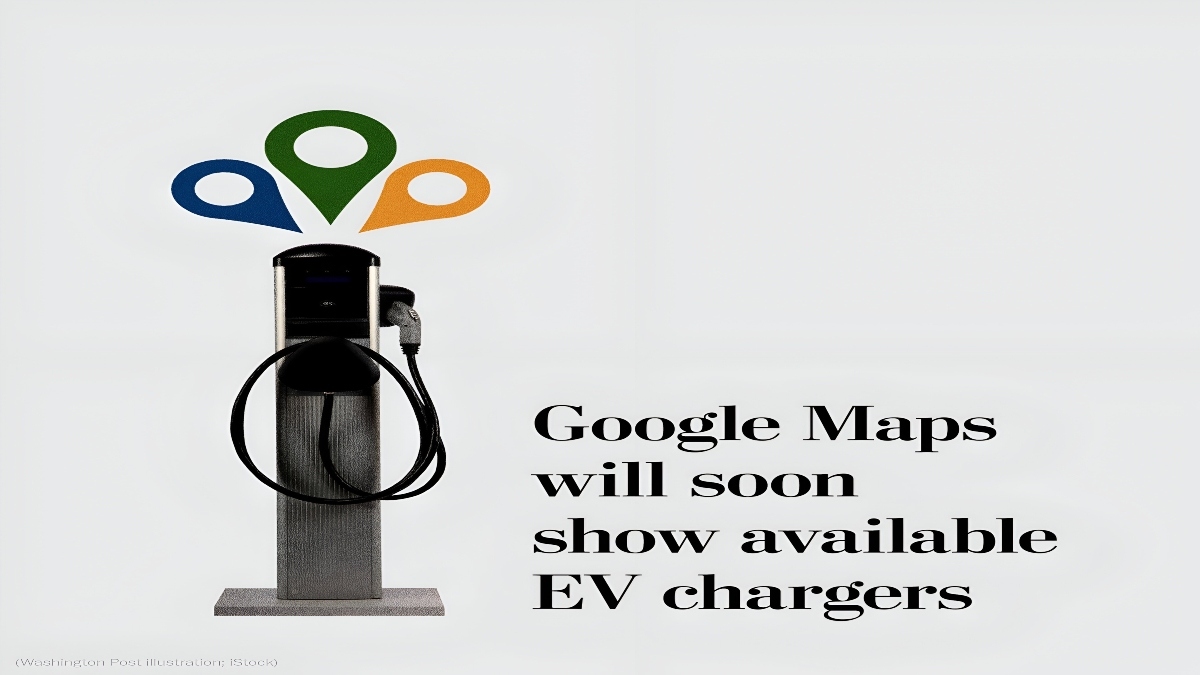Online Payment- Here are Some Safety Tips to Keep in Mind While Making Online Payment
Online transactions have now become one of the most popular methods of payment. People now make payments through several Unified Payment Interface (UPI) linked payment-making applications, such as Google Pay (GPay), Paytm, and PhonePe, rather than keeping cash. You can easily make online payments by scanning the QR code or entering the receiver's contact number into the UPI app. However, when making payments through these apps, you must be aware of all the top UPI payments safety tips and tricks to avoid losing money. You must also be vigilant and protect yourself from online or cyber fraud. Even a simple click on the wrong link can land you in big trouble by revealing all of your sensitive information. Here are some tips to keep in mind while making online payments.
Safety tips to keep in mind while making online payment-

Avoid Card Saving
Your debit/credit card information is not saved when you shop online. We save the details to avoid having to enter all of the information again in the future and to enable faster payments. It is best to delete your credit card information after completing your online purchase to avoid the risk of it being stolen.

Avoid Suspicious websites
Avoiding suspicious apps and websites, and only using trusted official apps recommended by the app store, is the most effective way to protect yourself when making digital payments. Remember to log out after online shopping, even if the device is yours. It is best not to log into banking websites or e-commerce platforms from public or untrustworthy devices.

Make Strong Passwords
To avoid falling victim to cyber-attacks, passwords for your internet banking accounts should be extra strong, never shared with anyone, and changed on a regular basis. Notify your bank if anyone asks you for information such as your passwords or ATM PIN. One-time passwords (OTPs) are a more secure way to complete transactions.

Avoid Public Wifi
When conducting online transactions, avoid using public devices or Wi-Fi networks because they are more vulnerable to cyber-attacks, theft, and other fraudulent activities. Only use reputable, verified websites for online payment transactions because they provide a high level of security. Public Wi-Fi networks, such as those found in airports and cafes, or even a stranger's hotspot, are not the most secure places to make online payments or enter sensitive information such as passwords and OTPs. Instead of shopping online while connected to public Wi-Fi while outside, try completing the transaction using your own mobile data connection.

Avoid Fraudulent Apps
There are numerous fraudulent apps available in the App Store and Play Store. Many apps are distinguishable by a high number of negative reviews, a low number of downloads, and the lack of a 'verified' badge.

Use OTP Option
It is always recommended to use the OTP (one-time-password) option rather than passwords or 3D pins when making any online payment via virtual payment gateways because OTPs are only valid for a very short period of time from the time the payment processing begins. It is also critical to keep in mind that the OTP should never be shared with anyone. Because no legitimate bank or financial institution will ever call a client to request their OTP, avoiding fraudulent phone call requests is critical.