Opening NPS Account and Updating Address Using Driving Licence Issued in Digilocker Step- By- Step Guide
Digi Locker is a part of Digital India project of the Government of India's programme whose purpose is to make India into a society where everyone is a part of digital india. Digi Locker is fulfilling the goals of Digital India by giving people easy access to all their documents and certificates in a private, shareable digital place. There are various users using the digilocker and numerous documents issued. Now with the help of Digi Locker, the Pension Fund Regulatory and Development Authority (PFRDA) has made it possible to open a National Pension System (NPS) account using a driver's licence (DL). NPS subscribers who already have their account can also use a driving licence through DigiLocker to update their addresses.
Here is a step-by-step guide on how to open a NPS account and update your address using DL through Digi Locker.
What is an NPS account?
The National Pension System (NPS) is a voluntary, fixed contribution retirement savings plan which helps members make the best decisions for their future with savings made throughout their working lives. Its purpose is to create a habit among people of saving for their future after retirement.
What is digilocker?
Digilocker is an app used for document storage and verifying credentials. Important documents like PAN card, driver's licence, Aadhaar card, voter card, marksheets, insurance papers, etc., can be stored safely with DigiLocker in your mobile.
How to open an NPS account with a driving licence on DigiLocker
- Open the NPS registration page. (https://enps.nsdl.com)
- Under "New Registration with Documents with DigiLocker" (DL) choose Driving Licence option.
- You will be redirected to digilocker website. After that you can login using your login information and give permission to share documents with CRA.
- Give NPS access to your issued documents and DigiLocker.
- The account opening page will compute all the demographic data and the photo from your driving licence.
- Provide your PAN, Personal information, Bank account details and other information for completing the application.
- Now you can make a contribution in NPS
- Your NPS account is opened.
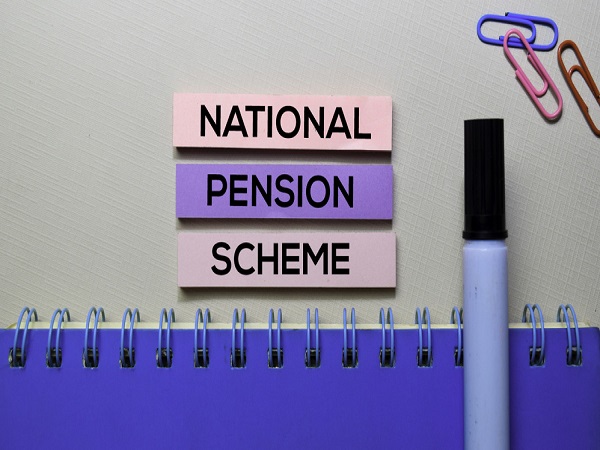
How to update your address in your NPS account?
- login to the NPS account on Protean CRA website.
- Under the option Demographic Changes select Update Personal Details.
- After that select Update Address Details and then choose DigiLocker and then Driving Licence under Documents.
- You will be redirected to the digilocker website, login and give permission to share documents with CRA.
- Give NPS to submit and access to your DigiLocker issued documents
- Address will be updated in the NPS account































