UIDAI Modifies Application Process For Address Change In Aadhaar Card: Check New Steps Here
The Unique Identification Authority of India (UIDAI) has recently confirmed that it has discontinued the service for changing address in Aadhaar Card without any proof. Aadhaar Cardholders who want to submit an application to change their address details in Aadhaar Card will now have to submit any proof of address according to the latest guidelines issued by UIDAI. According to a tweet made on August 10, 2021 UIDAI has said that" Dear Resident, the Address Validation Letter facility has been discontinued until further notice. Kindly request your address update using another valid PoA document from the list." To know the process to change your address details in Aadhaar Card using valid proof of address document, follow the step-by-step guide outlined below.

List of documents required to change address in Aadhaar Card
According to UIDAI, here is the list of documents that serves as proof of address to change address in your Aadhaar Card. You can submit or use any of the below-listed documents as your proof of address.
1. Passport
2. Bank Statement/ Passbook
3. Post Office Account Statement/ Passbook
4. Ration Card
5. Voter ID
6. Driving License
7. Government Photo ID cards/ service photo identity card issued by PSU
8. Electricity Bill (not older than 3 months)
9. Water Bill (not older than 3 months)
10. Telephone Landline Bill (not older than 3 months)
11. Property Tax Receipt (not older than 1 year)
12.Credit Card Statement (not older than 3 months)
13. Insurance Policy
14. Signed Letter having Photo from Bank on letterhead
15. Signed Letter having Photo issued by registered Company on letterhead
16. Signed Letter having Photo issued by Recognized Educational Institution on letterhead or Photo ID having address issued by Recognized Educational Institution
17. NREGA Job Card
18.Arms License
19. Pensioner Card
20.Freedom Fighter Card
21. Kissan Passbook
22.CGHS/ ECHS Card
23.Certificate of Address having photo issued by MP or MLA or MLC or Gazetted Officer or Tehsildar on UIDAI standard certificate format for enrolment/ update.
24.Certificate of Address issued by Village Panchayat head or its equivalent authority (for rural areas) on UIDAI standard certificate format for enrolment/ update.
25.Income Tax Assessment Order
26.Vehicle Registration Certificate
27. Registered Sale/ Lease/ Rent Agreement
28.Address Card having Photo issued by Department of Posts
29.Caste and Domicile Certificate having Photo issued by State Govt 30.Disability ID Card/ handicapped medical certificate issued by the respective State/ UT Governments/ Administrations.
31. Gas Connection Bill (not older than 3 months)
32.Passport of Spouse
33.Passport of Parents (in case of Minor)
34.Allotment letter of accommodation issued by Central/ State Govt. (not more than 3 years old)
35.Marriage Certificate issued by the Government, containing address 36.Bhamashah Card/Jan-Aadhaar card issued by Govt. of Rajasthan
37. Certificate from Superintendent/ Warden/ Matron/ Head of Institution of recognized shelter homes or orphanages etc. on UIDAI standard certificate format for enrolment/ update
38.Certificate of Address having photo issued by Municipal Councillor on UIDAI standard certificate format for enrolment/ update
39.Identity Card issued by recognized educational institutions
40.SSLC book having photograph
41. School Identity card
42.School Leaving Certificate (SLC)/ School Transfer Certificate (TC), containing Name and Address
43.Extract of School Records containing Name, Address, and Photograph issued by Head of School
44.Certificate of Identity containing Name, Address, and Photo issued by Recognized Educational Institution signed by Head of Institute on UIDAI standard certificate format for enrolment/ update
45.Certificate of identity containing Name, DOB, and Photograph issued by Employees' Provident Fund Organisation (EPFO) on UIDAI standard certificate format for enrolment/ update.
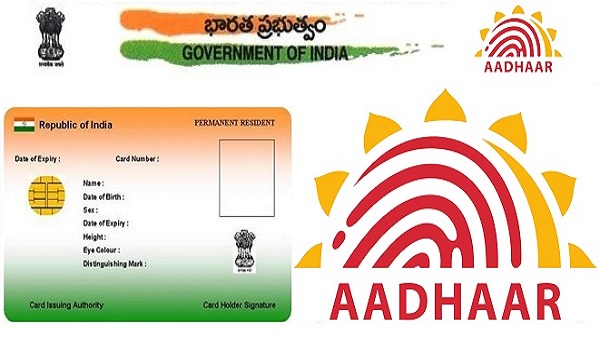
Steps to change address in Aadhaar Card using a PoA document
- Visit https://ssup.uidai.gov.in/ssup/ and click on 'Proceed To Update Aadhaar' under the Name, Date of Birth, Gender, Address, and Language Online section.
- Now enter your 12-digit Aadhaar number and the required CAPTCHA code to login.
- You can sign in to your account by verifying the OTP which you will get on your registered mobile number after clicking on 'Send OTP' option.
- Now go to the address section and change the details that you want.
- Now submit any proof of address for verification and click on 'Submit'
- Upon successful verification of your application, your address details would be changed in your Aadhaar database.

Most recent and important updates made by UIDAI
UIDAI always makes important updates for the convenience of Aadhaar Cardholders. According to the official Twitter handle of UIDAI, here are the most recent updates made by the regulatory body.
- UIDAI has recently said that "Your Iris remains constant through adulthood, Authentication through Iris reduces authentication errors."
- The regulatory body has also said on another Tweet that "Iris Scans are most accurate and secure for Aadhaar Authentication."
- UIDAI has also recently said that "Organizations like companies, schools, colleges, departments should not display residents Aadhaar details like Aadhaar number, address, phone number etc openly. Displaying it openly on the websites, social media, notice boards etc. is punishable under the law."
- In case of loss of Aadhaar, UIDAI has informed that "Call 1947 or write to us at help@uidai.gov.in if you have lost your Aadhaar and/or enrolment slip. You may also retrieve your EID or Aadhaar at https://resident.uidai.gov.in/lost-uideid."
Dear Resident, the Address Validation Letter facility has been discontinued until further notice. Kindly request your address update using another valid PoA document from the list https://t.co/2SCiYbP9ej.
— Aadhaar Help Centre (@Aadhaar_Care) August 10, 2021
































