Update Your Aadhaar Card Issued 10 Years Back- Here is How to Do It?
The Unique Identification Authority of India (UIDAI) has urged Aadhaar holders who were issued the unique identity ten years ago but have never updated their records to revise their data in its database. UIDAI said in a statement that Aadhaar holders can update their unique ID records by uploading supporting documents (proof of identity and proof of address) either online or offline by visiting the nearest Aadhaar centre.
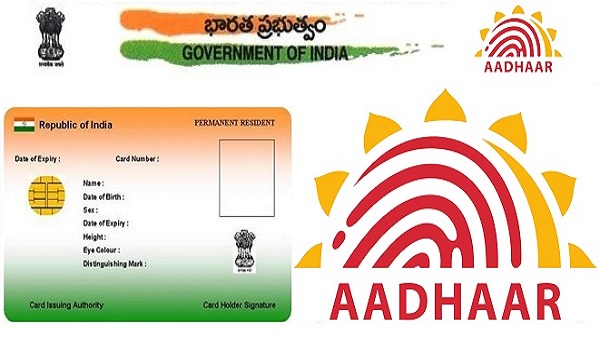
The Unique Identification Authority of India (UIDAI) is urging people to have their Aadhaar card information updated if it was issued more than ten years ago. The Ministry of Electronics and Information Technology recently issued a public advisory advising Indian residents who have not updated their Aadhaar card in the last ten years to do so in order to maintain the accuracy of information in the government database.
What is an Aadhaar Card?
Aadhaar is a 12-digit unique identification number issued to each individual resident of India by the Unique Identification Authority of India (UIDAI). It is a voluntary online identification system that aims to provide all residents of India with a single, unique identification number, regardless of their background or circumstances.
The physical Aadhaar card includes the individual's Aadhaar number, name, photograph, and other personal information. The UIDAI issues the card, which serves as identification and address proof for the individual.
Aadhaar is based on an individual's biometric and demographic data, which the UIDAI collects through a network of enrollment centres spread across the country. To apply for an Aadhaar card, a person must go to an enrollment centre and provide biometric data (fingerprints and iris scan) as well as demographic information (name, date of birth, address, etc.). This information is used by the UIDAI to generate the unique 12-digit Aadhaar number, which is then linked to the individual's personal information in a central database.
Aadhaar is used as identification and address proof for a variety of purposes, including accessing government services, opening a bank account, obtaining a SIM card, and more. It is also increasingly being used as a verification tool by private companies and government agencies.
Locate Enrolment / Update Center
To enrol in Aadhaar for yourself or a family member, you will need to go to an Aadhaar Enrolment Center. If your Aadhaar's Demographic details (Name, Address, DoB, Gender, Mobile Number, and Email) are out of date, you can have them updated by visiting an Aadhaar Enrolment Center. Aadhaar-holder children (over the age of 15) and others who need to update their biometric details (fingerprints, iris, and photograph) must also visit an enrolment centre. Please provide valid address proof documentation.
How to update an Aadhaar card online?
- Go to the UIDAI's official website, uidai.gov.in.
- Click on 'Update Demographics Data and Check Status' under 'My Aadhaar' tab.
- Login using your credentials.
- Enter your Aadhaar number as well as the security code.
- Tap on 'Send OTP' and a one-time password will be sent to your registered mobile number
- Go to the 'Update Aadhaar Online' section after logging in.
- Before clicking 'Update Aadhaar,' read the instructions.
- Now, select the information that needs to be updated. In order for your Aadhaar card to be updated, you must upload proof of your new address.
- Select 'Proceed to Aadhaar Update' now.
- Please send the request.
- You'll then be directed to the payment portal. You must pay Rs 50 to have your information updated.































