Ways To Track EPF Claim Status
Withdrawing money from an EPF account until it matures is limited to certain conditions. You can verify the status of your claim online using your UAN (Universal Account Number) after you've filed a request for a withdrawal of funds, whether it's a partial withdrawal before maturity or a complete withdrawal upon maturity. As a result, in order to verify the status of an EPFO claim, you must first activate your UAN. By checking EPF withdrawal status online you can track how your withdrawal application is in the process. It provides an overview of the claim process as well as the status of the submission. Let's take a closer look at the steps for each process of verifying the status of an EPF claim.

Steps to check EPF claim status via UAN portal
Following these simple steps, employees can verify the status of their PF claim on the UAN Member Portal.
- Visit the UAN portal https://unifiedportal-mem.epfindia.gov.in/memberinterface/ and enter your UAN, password and the required CAPTCHA code to sign in.
- Now click on 'Online Services' section and select the 'Track Claim Status' option.
- On the next page, you'll see the status of your online withdrawal/transfer claim.

Steps to check EPF claim status via EPFO portal
You can check the status of your EPF claim on the EPFO portal by following the steps below:
- Visit EPFO portal https://www.epfindia.gov.in/ and click under the 'Services' section click on 'For Employees'
- Now on the next page you need to click on 'Know Your Claim Status' under the 'Services' section.
- The option 'Click here to get redirected to the passbook application' will appear now. To access the passbook portal, you must first click on this option.
- Now you will be redirected to the https://passbook.epfindia.gov.in/MemberPassBook/Login page where you need to UAN, password and the CAPTCHA code.
- The option to 'View Claim Status' will appear on the next page. To check the status of your EPF claim, select the same option and you are done.
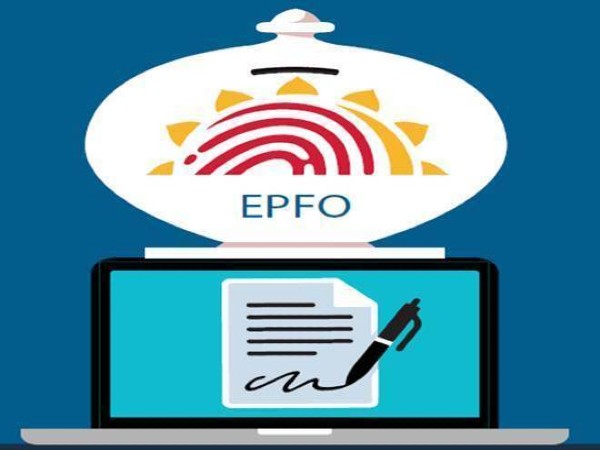
Steps to check EPF claim status without UAN
You can also track the status of your EPF claim without UAN, follow the below steps for the same:
- Visit the official site of EPFO and go to the 'Know your Claim Status' section.
- Now select the 'Click Here for Knowing the Claim Status' option.
- Now select your PF Office State and city from the drop-down menu.
- Now enter your PF number and click on 'Submit'
- The status of your claim will now appear on your device screen.

Steps to check EPF claim status using UMANG app
By following the below-listed steps you can also check the status of your claim using UMANG app.
- Open the UMANG app in your mobile phone and search for 'EPFO'
- Now tap on 'Employee Centric Services' from the available options.
- Now click on 'Track Claim' and enter your UAN then click on "Get OTP"
- You will now get an OTP on your registered mobile number.
- Enter the received OTP and click on 'Login'
- The specifics of all claims made on that particular UAN will be displayed on the next page.

Steps to check EPF claim status through missed call
You can also verify your EPF claim status using offline methods such as a missed call. But first, let me clarify that in order to use the missed call feature, your mobile number and KYC records must be linked to your UAN. Thus, by giving a missed call to 011-22901406 from your registered mobile number you will receive an SMS with details about your PF claim status.
Steps to check EPF claim status through SMS
You can also verify the status of your EPF claim by sending an SMS to 7738299899 from your registered mobile number. The format of the SMS must be 'EPFOHO UAN LAN.' Here 'LAN' is the language code that you need to enter while sending SMS. For example to get the claim details in English you need to type 'ENG'. The table below shows the different languages and their codes.
| Language | Code |
|---|---|
| English | ENG |
| Hindi | HIN |
| Bengali | BEN |
| Tamil | TAM |
| Telugu | TEL |
| Marathi | MAR |
| Punjabi | PUN |
| Malayalam | MAL |
| Kannada | KAN |
| Gujarati | GUJ |
































