What Is The Maximum Amount I Can Transfer/ Pay Via UPI?
UPI or the Unified Payments Interface is the latest payment mode that has transitioned and revolutionized the entire payment system landscape. As per the FAQs on UPI by its developer NPCI, Unified Payments Interface (UPI) is an instant payment system developed by the National Payments Corporation of India (NPCI), an RBI regulated entity. UPI is built over the IMPS infrastructure and allows you to instantly transfer money between any two parties' bank accounts.
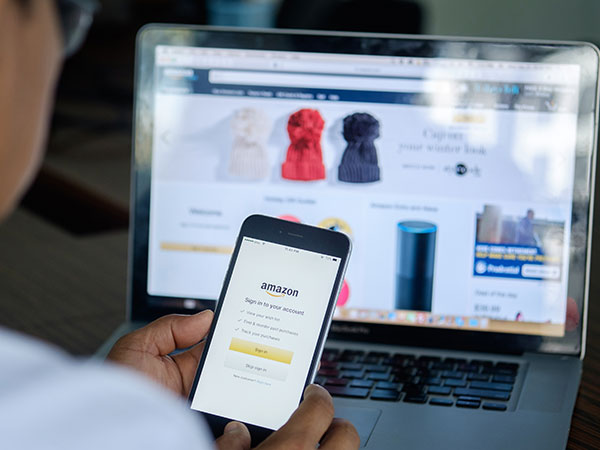
How is different from IMPS?
Though built on the IMPS infra, UPI supersedes in terms of benefits and the various benefits are as following:
1.Provides for a P2P Pull functionality
2.Simplifies Merchant Payments
3.Single APP for money transfer
4.Single click two factor authentication

How to go about using UPI payment mode and What is UPI-PIN
For transacting via the UPI gateway, whenever for the first time you register on the app you need to set the UPI Pin or Personal Identification Number. This is a 4-6 digit pass code. This pass code is needed every you wish to undertake an online transaction i.e. for authorisation and authentication purpose. This UPI Pin is not to be shared with anyone.
Also, for added security in case an individual enters wrong UPI PIN several times then his or her bank may temporarily block payments via UPI.

How do I pay an online merchant through UPI?
When you shop-online, you can pay through UPI when you see UPI as a payment option. On clicking that, you will need to enter your Payment Address (eg - xyz@upi). Once entered, you will receive a collect request on your BHIM app. Enter your UPI-PIN here and your payment will be complete.
Also, note regardless of the bank timings or working hours, all UPI payments are instantaneous and can be carried out 24*7.

Does the customer need to register a beneficiary before transferring funds through UPI? What details of beneficiary will be required?
No, registration of Beneficiary is not required for transferring funds through UPI as the fund would be transferred on the basis of Virtual ID/Account+IFSC/Aadhaar Number. (Please check with your PSP and Issuing bank with regard to the services enabled on the App).

Does customer need to have a bank account or this can be linked to a card or wallet?
Earlier customer was allowed to link only bank accounts, now customer can link PPI Wallets as well in UPI.

Does the beneficiary also have to register for UPI for receiving funds?
In case of Virtual ID transaction, the beneficiary needs to have a Virtual ID and in turn be registered with UPI but in case of Account + IFSC or Aadhaar number, the beneficiary need not be registered for UPI. (Please check with your PSP and Issuing bank with regard to the services enabled on the App).

What if my account is debited but the transaction does not goes through?
UPI provides for real time reversals for declines and amount would be transferred back to the payer account immediately. In case if it does not reverse the amount immediately, you can contact your bank for the same.

What is the limit of fund transfer using UPI?
At present, the upper limit per UPI transaction is Rs.2 Lakhs. This means that you cannot transfer or pay beyond this set threshold via UPI.






























