How To Pre-Validate Bank Account To Receive Income Tax Refund?
Earlier this year, the Income Tax department had informed that it will only issue e-refunds from 1 March 2019. To claim IT refund, just filing one's income tax returns (ITR) is not enough. This time around, you need to make sure that you have pre-validated your bank account. You can pick a bank account of your choice (savings/current/cash/OD) and receive the refund on successful filing of the ITR.
Another important point to remember is that your bank account should be linked to you PAN to be able to receive the income tax refund. The e-refunds will only be issued to bank accounts pre-validated and linked to PAN.
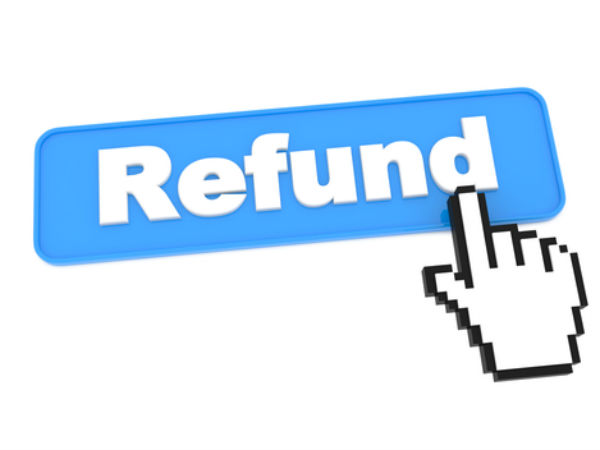
Steps to pre-validate bank account:
- Link your bank account with PAN. Provide details to your bank branch to link it.
- Visit www.incometaxindiaefiling.gov.in
- Login into your account. The User ID to login is your PAN.
- Click on the 'Profile Settings' option on the blue tab and at the top-right of the page and select 'Prevalidate Your Bank Account' option from the drop down menu.
- If a bank account has already been validated from the previous years' filings, it will be displayed. You can add more or remove the existing one. Select the bank account to remove it from the list. If you wish to add a bank account, click on the 'add option' in green.
- On clicking 'add' a new page will open where you are required to enter details like bank account, IFSC, bank name, bank branch, mobile number and e-mail ID. Make sure the mobile number and e-mail address are the same as that provided with the bank.
- Click on 'Prevalidate' at the end of the page. This message should appear in a pop-up box on completion- "Your request for pre-validating bank account is submitted. Status of your request will be sent to your registered email id and mobile number."
You can also check the status by checking the 'Profile Settings' as explained in Step 4.
You can also check the 'view failed/removed bank accounts' option to get a list of bank accounts where pre-validation failed and it will also provide you with details on why the accounts were rejected or removed.































