How To Make SIP & Avail Same Day NAV In NPS Account?
Since NPS funds are allocated in assets such as equity, bonds, and debt instruments, their Net Asset Value (NAV) varies regularly based on the market valuation of the respective assets. This helps you to optimise your returns by making investments at a low NAV or by contributing on a regular basis. Most citizens open a Tier-1 National Pension System (NPS) account willingly only to get a tax gain of up to Rs 50,000 in a financial year above and above the Rs 1.5 lakh 80C cap. PFRDA, the pension fund authority, had announced in 2020 that the D-Remit facility for NPS subscribers will be available, allowing them to transfer funds directly from their bank accounts to their NPS account. This revolutionary NPS feature not only makes investing in NPS faster and more convenient, but it also allows subscribers to get same-day NAV for their investment. In fact, NPS subscribers can contribute on a regular basis (daily/monthly/quarterly) directly from their bank account using the recurring option of their banking platform, much like a mutual fund systematic investment plan or SIP.

What is a D-Remit Deposit Facility?
D-Remit is a digital system that allows you to transfer funds directly from your bank account to the Trustee Bank and get same-day Net Asset Value (NAV) for your NPS contribution. A Subscriber must have a Virtual ID (or Virtual Account) with the Trustee Bank to use the D-Remit feature under NPS. If contributions are made at Trustee Bank by 9:30 a.m. on any business day except Saturday, Sunday, and public holidays, the D-Remit system will enhance the contribution since you will get the same-day NAV. After 9.30 a.m., contributions received will be deposited the next working day. By logging into their respective CRA scheme and generating a Virtual ID linked to their Permanent Retirement Account Number (PRAN), existing NPS subscribers under the Government, Non-Government, and All Citizens model can take advantage of the D-Remit facility at no additional cost. When the D-Remit system was first launched, the cut-off time for same-day NAV was 8:30 a.m. That being said, as of November 12th, 2020, the cut-off time has been updated to 9:30 a.m. Subscribers can use D-Remit to configure a Systematic Investment Plan, or SIP, in NPS using the Auto Debit facility. Furthermore, the Virtual Account generated for D-Remit will not only enable you to obtain same-day NAV, but will also enable you to set up daily/monthly/quarterly Systemic Investments in the Virtual Account through Auto Debit / Standing Instructions in net banking.

How to use D-Remit Facility?
- NPS investors can use this D-Remit service to transfer funds directly from their bank accounts to their NPS accounts and enjoy same-day NAV. The D-Remit option requires a minimum contribution of Rs. 500.
- NPS subscribers must have a Virtual ID in order to use D-Remit (Virtual Account). They must log in to the National Pension System's Central Recordkeeping Agency (CRA) portal. NPS subscribers do not have to pay additional cost to use the D-Remit facility by generating a Virtual ID.
- On the mobile number registered with PRAN, the subscriber will receive an OTP for authentication purposes.
- The creation of the Virtual ID is a one-time task, and this ID is linked to PRAN for D-Remit purposes.
- For both NPS Tier 1 and Tier-2 accounts, the virtual Ids are different.

Steps to contribute to your NPS account using virtual ID
- The R-Remit option is available to NPS subscribers who have access to their bank's net banking facility.
- To transfer funds or set up auto debit from their bank accounts, the subscriber must add the virtual ID as a beneficiary with the unique IFSC code of the trustee bank after signing in to net banking the account.
- According to PRDRA, fund transfers made by D-Remit must have the term "NPS Contribution for D-Remit."
- The Trustee bank will accept funds received on T day up to 9:30 a.m. on every bank operating day (other than Saturdays, Sundays, and holidays) as same day contribution.
- PFRDA stated in a circular that D-Remit allows a subscriber to set up Systematic Investment by auto debit/standing instructions in net banking, which allows for periodical and regular contributions such as daily, monthly, quarterly, and so on.
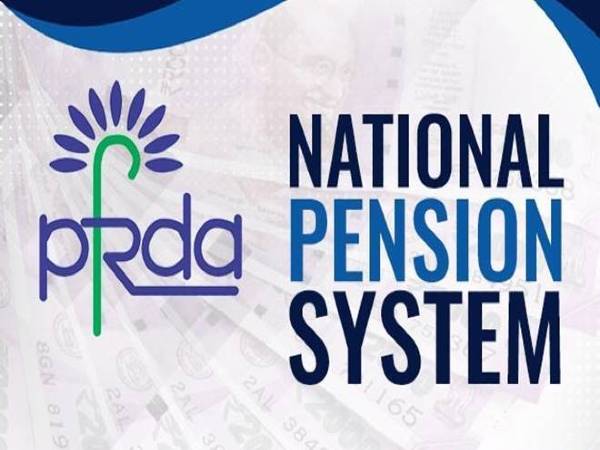
How to create a virtual ID to use the D-Remit facility?
To use the D-Remit facility to transfer funds, you must first generate a Virtual ID that is linked to your PRAN. Here are the steps to get a CRA Virtual ID:
- Visit https://cra-nsdl.com/CRAOnline/VirtualIdCreation.html and now enter your PRAN and Date of Birth.
- Now select the 'Request OTP through' option i.e. SMS or Email and enter the Captcha code.
- Now click on 'Verify PRAN' and during PRAN authentication, you must enter an OTP that you have received on your registered mobile number via SMS or on registered Email ID.
- The next step in the 'Consent' page is to pick 'Virtual Account Registration Type' from a list of three options: Tier-1, Tier-2, or Both. Choose the Tier-1 type option if you want to generate a virtual ID for your NPS Tier-1 account. You will receive two different virtual IDs for Tier-1 and Tier-2 accounts if you choose the 'Both' option.
- Confirm the consent agreement button after selecting the 'Virtual Account Registration Type' and then click on 'Generate Virtual Account'.
- You will be issued an acknowledgment number once you have submitted your submission.
- You will receive your virtual account ID in your mail or via SMS once your request has been accepted by CRA.

Steps to add Virtual Account (Virtual ID) as a beneficiary
- The subscriber must log in to his bank's net banking account and pick the Virtual Account (as created above) as the Beneficiary Account, as well as his or her name (as per CRA records) as the Beneficiary Name.
- For funds transfer, the subscriber must enter the IFSC code of (Trustee Bank) and select the account type as 'Current Account', if necessary.
- After entering beneficiary details, the Subscriber can invest in NPS (minimum of Rs. 500) whenever it is convenient for him/her and benefit from the same-day NAV. The cut-off time for funds transfer to get same-day NAV is 9.30 a.m. If funds are received after 9:30 a.m., the next working day's NAV will apply.
- Subject to the bank's regulations, a subscriber can also set up standing instructions for his or her NPS Account.
- As the mode of remittance, the subscriber can also use RTGS/NEFT facility. For this transaction, the Trustee Bank does not accept IMPS transactions at the
- You can remit funds for NPS investment upon adding Virtual Account as a beneficiary.
Hints for addition of virtual account as beneficiary:
Beneficiary Name: Name as per PRAN Card
Beneficiary Account Number: Virtual Account Number received through SMS/Email
Beneficiary Account Type: Current
Beneficiary Bank: Axis Bank
IFSC: UTIB0CCH274 (where '0' indicates 'zero')
Note: It is required to add a different Virtual Account Number as beneficiary for each Tier of NPS account.































