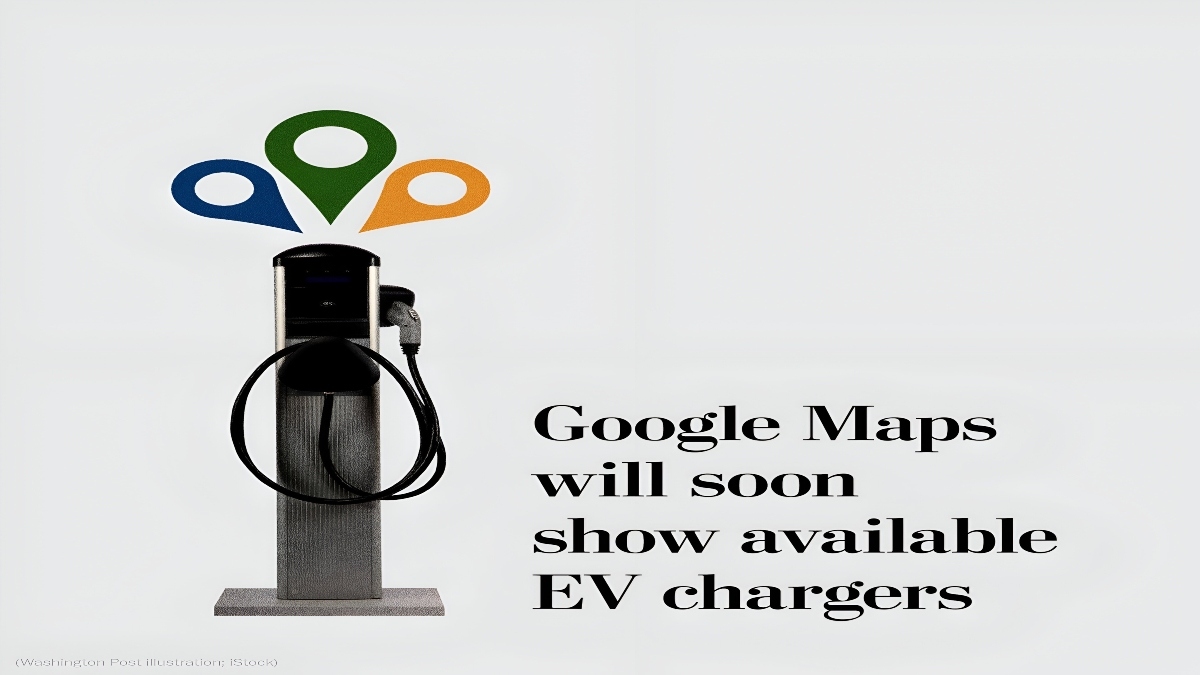Soon e-NPS Subscribers Can Exit From NPS Scheme Via Offline Aadhaar Process
For the convenience of its e-NPS subscribers, the pension fund regulator Pension Fund Regulatory and Development Authority (PFRDA) plans to offer a new option to exit the National Pension Scheme via 'self-authorization'. In it, subscribers with a corpus of up to Rs. 10 lakh in their NPS account are required to furnish offline aadhaar details for exiting the pension scheme, in compliance with PFRDA's exit regulations.

Other processes available for exiting NPS include online and offline by visiting NSDL site or by filing up the withdrawal form and submitting the same to the respective nodal office or point of presence who will then place the online withdrawal request on behalf of the NPS subscriber. Typically, your bank serves as your Point of Presence.
NPS account in the current regime can be opened by using offline Aadhaar mode. And now as per the latest circular dated December 22, 2020, the PFRDA has taken a decision to make the exit process more agile and seamless by extending the offline aadhaar for the purpose of self-authorizing the exit request of eNPS subscribers.
Steps involved in NPS exit through self-authorization by e-NPS subscribers
1. Subscriber needs to login into the CRA system using their PRAN and I-PIN
2. You now need to select the exit menu and given in the following details including allocation of the corpus, details of the annuity service provider and annuity scheme.
3. Bank details will appear in non-editable mode. Further additional details like subscriber name, father's name, address details will also get auto-populated.
4. Now you need to upload documents including KYC, withdrawal documents and bank proof etc.
5. Authentication using e-sign: After all the details have been furnished you need to e-sign.
6. Acknowledgement ID generation: After you have placed the exit request, subscriber will get an acknowledgement ID.
7. Self-Authorization option: If the corpus is below Rs. 10 lakh, then Self-Authorization option will be provided to the subscriber.
8. Now if the subscriber opts for 'self-authorization', below process needs to be followed:
a. Subscriber will download the offline Aadhaar XML File from UIDAI website. UIDAI Link and help page will be provided to the subscriber for download of offline Aadhaar XML File.
b. Upload the offline Aadhaar XML file in CRA system and provide the Aadhaar Share Code, mobile number and email ID.
c. CRA system will validate the Aadhaar Share Code and mobile number with the offline Aadhaar XML file.
d. Subscriber name in CRA records should match Aadhaar.
e. After successful validation, the self-authorization withdrawal request will be accepted in the CRA system for execution.
f. 'Instant Bank Acct verification' through penny drop will be undertaken by CRAs and the cost will be borne by the respective subscribers.
9. CRA system will provide the subscriber's details to concerned Annuity Service Provider or ASP (the insurance company you have selected to pay the annuity).
10.ASP will issue the annuity policy to the subscribers and will upload the annuity details in CRA system.
What if NPS subscriber has more than Rs. 10 lakh in his or her account?
For e-NPS subscribers who maintain a corpus of more than Rs. 10 lakh and for subscribers who are associated with POPs (Points of Presence), an online platform was lately enabled. In this process, the exit requests of all citizen or corporate sector subscribers would be verified by POPs, while exits of e-NPS subscribers (not associated with any POP) would be verified by their respective banks which are registered as POPs with PFRDA, the circular mentioned.
GoodReturns.in