How To Make TDS Payment Online?
TDS (Tax Deducted at Source) is a mechanism in which tax is withheld at the source and TDS payments are made electronically. Tax deductions are made when certain payments are made, such as rent, interest and so on. It is the tax amount withheld by the liable deductor and paid to the tax department on behalf of the assessee. The TDS amount withheld must be reported with the government by the due dates stated by the TDS deductor. It's important to remember that TDS can only be withheld if your net taxable income exceeds your total taxable cap. TDS will not be withheld if the total is less than the taxable cap. TDS (Tax Deducted at Source) payments can be made electronically at the NSDL portal and the procedure for the same is described below.

Procedure to make TDS payment online
To make a TDS payment online, follow these steps:
- Visit http://www.tin-nsdl.com and under the 'Services' section click on 'e-payment Pay Taxes Online'
- Now under the TDS/TCS section click on the 'CHALLAN NO./ITNS 281' option.
- You will now be redirected to a new page where you must fill in the necessary details.
- If you deduct TDS while making a payment to a company, click 'Company Deductees' under 'Tax Applicable.' Otherwise, choose 'Non-Compay Deductees.'
- Now you will be asked to enter TAN and select the Assessment Year for which you are going to make the payment.
- Now select your state and enter the PIN Code of your area.
- Now select type of payment from (200) TDS/TCS Payable by Taxpayer or (400) TDS/TCS Regular Assessment.
- Now select the nature of payment and mode of payment from the given options.
- Enter Tax Deduction Account Number (if any) and click on 'Submit'.
- The TAN will be validated after the form is submitted. The taxpayer's full name will be displayed on the screen after successful authentication.
- You will be redirected to your bank's net banking page once the entered details are confirmed by you.
- Then, using the user ID and password, sign in to your net banking account to complete the payment procedure.
- A counterfoil challan will be generated and displayed on the screen after an effective payment. The Corporate Identity Number (CIN) and payment details, as well as the name of the bank from which the payment was issued, will be recorded on this challan.

Due date to make TDS payment for AY 2020-21
TDS payments under Sections 194-IA, 194-IB, and 194M of the Income-tax Act, 1961, and also the submission of challan-cum-statement for tax deducted, which were due on April 30, 2021, can now be filled and submitted on or before May 31, 2021.

Interest for failure to deduct tax at source/delay in payment of TDS
According to section 201, any individual who is required to deduct tax at source fails to deduct it or fails to pay the whole or any part of the tax to the credit of the government shall be responsible for paying simple interest as follows:
From the date on which such tax was deductible until the date on which such tax was deducted, interest of one percent per month or part of a month shall be charged on the amount of such tax.
From the date on which such tax was withheld to the date on which such tax was actually remitted to the credit of the Government, interest at 1.5 percent a month or part of a month shall be imposed on the amount of such tax.
In simple terms, interest will be charged at 1% for each month or part of a month for which deduction is delayed, and 1.5 percent for each month or part of a month for which remittance after deduction is delayed.
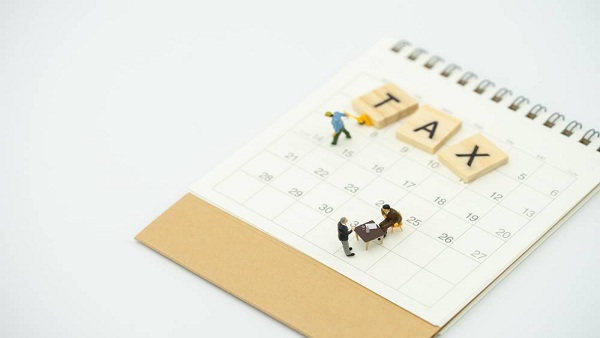
Late filing fees under section 234E
According to section 234E, if an individual fails to submit the TDS/TCS return on or before the due date, he is responsible to pay a fee of Rs. 200 for each day during which the default lasts. The amount of late fees must not be higher than the amount of TDS. Late filing fees, as stated above, are required in order to file a TDS/TCS return. In other terms, the late filing fees must be paid before the TDS return is filed. It should be remembered that Rs. 200 a day is a late filing fee, and not a penalty.
Penalty under section 271H
If a person fails to file the declaration of tax deducted/collected at source, also known as a TDS/TCS return, on or before the deadlines, the assessing officer may cause the individual to pay a penalty under section 271H. A minimum penalty of Rs. 10,000 can be imposed, with a maximum penalty of Rs. 100,000. The penalty imposed by section 271H will be in relation to the late filing penalty imposed by section 234E. However, apart from late TDS/TCS return filing, section 271H also includes incorrect TDS/TCS return filing. If the deductor/collector files an incorrect TDS/TCS return, a penalty under section 271H can be imposed. In simple terms, if the deductor/collector files an incorrect TDS/TCS return, a minimum penalty of Rs. 10,000 and a maximum penalty of Rs. 1,00,000 will be imposed.

Steps to track the status of TDS payment
By following the steps listed below you can track the status of your TDS payment online:
- Visit www.tdscpc.gov.in/app/tapn/tdstcscredit.html and enter the captcha code
- Click on 'Proceed' and then enter the details of your PAN and TAN.
- After that, select the financial year, quarter, and return type.
- By clicking on 'Go' you can track the status of your TDS payment.
Steps to track the status of TDS payment through e-filing portal
- Visit www.incometaxindiaefiling.gov.in/home and click on 'Login Here' if you are a registered user. If you are not a registered user you can register yourself by clicking on 'New To e-Filing? Register Here'.
- Now go to the 'My Account' section and click on 'View Form 26AS'.
- Now select the financial and download the file in PDF format. To open the file which is password-protected you will be asked to enter your date of birth.
































