How To Change UPI ID In BHIM, Google Pay, Phonepe, Paytm?
The Unified Payment Interface (UPI) is a smartphone-based fund transfer that allows bank customers to send and receive money using a single UPI ID. Within a 24-hour span, the overall limit for UPI transactions is Rs 1 lakh or 10 transactions per bank account. The 10-transaction cap applies only to fund transfers and does not apply to bill payment or merchant transactions. However, the cap varies by bank, but it is fairly similar for most of them. , UPI registration must be done in 30 seconds or less. If it takes longer than 30 seconds to register, you will receive a validation error. As a result, we ask that you complete the registration process in under 30 seconds. Below are the most popular UPI apps in India. Check how to change your UPI ID easily within minutes.

What is UPI ID?
UPI ID is a unique identifier for your bank account that can be used to send and receive payments through UPI. A UPI ID, also known as a Virtual Payment Address (VPA), is a one-of-a-kind identifier used to send and receive money through UPI. A user with a UPI ID (linked to a UPI-enabled bank) will receive money in his bank account without having to share his account number or other personal information. The consumer simply needs to share his UPI ID with the payer in order to obtain payment into his bank account.
Different apps can have different UPI IDs. Paytm, for example, made it in the format of yourphonenumber@paytm. Your UPI ID in other apps can vary depending on the bank with which you've connected your account.
For example, abc@hdfcbank, where "abc" is your phone number or with your name yourname@bankname.
How to change UPI ID in some of the popular UPI Apps?
To change your UPI ID, one should have a linked mobile number to the bank account and the Mobile number should have active SMS services.

How to change UPI ID in BHIM App?
Step 1: Open BHIM App and log in using credentials
Step 2: From the bottom menu, select the Profile icon
Step 3: The UPI ID for the App can be found here. Tap the Add UPI ID choice below this id
Step 4: Enter the UPI ID of your choice
Step 5: Click on Check Availability
Step 6: Click to Confirm
Step 7: Set it to default.
(To make the newly created UPI id the primary, go to the app's Primary option and select it.)

How to change UPI ID in Google Pay?
Step 1: Open Google Pay
Step 2: In the top right, tap your photo.
Step 3: Tap payment methods
Step 4: Tap the bank account whose UPI ID you want to view.
STep 5: Tap the UPI ID associated with the bank account you'll be using Tap the '+' next to the UPI ID you want.
Step 6: Enter the new UPI ID
Step 7: Confirm the same
How to find your Google UPI ID?
Step 1: Open Google Pay login using credentials
Step 2: In the top right, tap on your photo.
Step 3: Now tap on Bank account.
Step 4: Tap the bank account whose UPI ID you want to view.
Step 5: Under "UPI IDs," you'll find the corresponding UPI ID
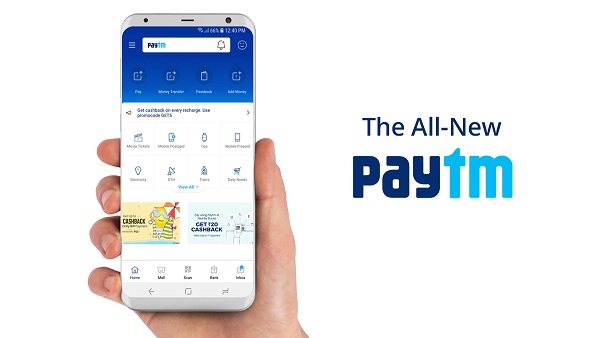
How to change UPI ID in PayTM?
Step 1: Open Paytm and login using the credentials
Step 2: Swipe right on the menu until the UPI option appears.
Step 3: Tap the UPI icon
Step 4: Tap on the three-dot menu at the top right corner
Step 5: Select the Edit UPI ID option
Step 6: Enter the new ID and
Step 7: click on the Continue button

How to change UPI ID in PhonePe?
Step 1: Open App and log in using passcode/fingerprint
Step 2: In the top left corner of the app, tap the Profile button.
Step 3: Click on MY BHIM UPI ID
Step 4: You can now apply for two more UPI ids of your choice
Step 5: At the bottom of the screen, select the ADD NEW BHIM UPI ID option.
GoodReturns.in
































