How to Create and Add 5 Profiles on mAadhaar App?
The Unique Identification Authority of India (UIDAI) is taking different measures to provide users with the latest Aadhar facilities. Using Twitter, UIDAI said that individuals can now add up to five user profiles to the
The Unique Identification Authority of India (UIDAI) is taking different measures to provide users with the latest Aadhar facilities. Using Twitter, UIDAI said that individuals can now add up to five user profiles to the mAadhar app.
To add the profiles, users will have to enter the information associated with the Aadhar card, and then OTP will have to be provided for the same. Earlier, UIDAI has requested cardholders to install the latest mAadhaar application and uninstall the previous one to avail of the latest features.
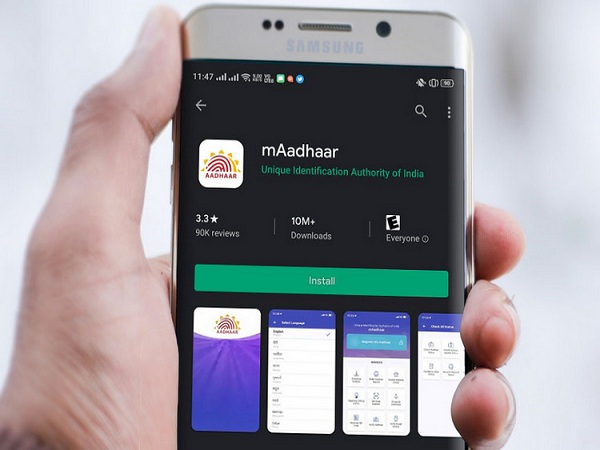
What is the mAadhaar app?
mAadhaar is an official mobile application created by UIDAI to provide an interface for Aadhaar card Holders to carry their demographic information on their smartphone. In India, the mAadhaar app can be used anytime at any time.

Where can mAadhaar be used?
The mAadhaar profile is recognized as legitimate ID evidence by Airports and Railways and on the other hand, citizens can use the functionality in the app to share their eKYC or QR code with service providers who demanded Aadhaar to validate their customers before delivering Aadhaar services. More than 35 Aadhaar facilities, such as eAadhaar download, update status, find Aadhaar Kendra on your mobile, can be accessed on the Smartphone.

How to create and add profiles on the mAadhaar App?
To create profiles in the mAadhaar app, one has to download the app and register for the same. The password generated should be entered every time you login into the mAadhaar app. Note that, Aadhaar should be linked to a registered mobile number only then one can create an Aadhaar profile in the mAadhaar App.
Step 1 Open mAadhaar app.
Step 2 Login using credentials
Step 3 Tap on the Register Aadhaar tab on the top of the main dashboard
Step 4 Select the 'Add Profile' option
Step 5 Enter your Aadhaar number or scan the QR code on your Aadhar card
Step 6 click on the Next button
Step 7 Enter Valid OTP and submit
Step 8 The profile should get registered
Step 9 The registered tab would now display the registered Aadhaar Name
Step 10 Tap on the My Aadhaar tab on the bottom menu
Step 11 Enter 4-digit Pin/Password
Step 12 My Aadhaar Dashboard appears

How resident can view the profile?
The profile can be viewed by clicking the profile summary on the top of the main dashboard. It also includes profile image, name, and Aadhaar number on the tab.
Step 1 Open mAadhaar app.
Step 2 Click on the Aadhaar Profile tab (on the top at the bottom of the main dashboard)
Step 3 Enter 4 digit Pin/Password
Step 4 Slide to the left to view the backside.
Keep sliding to left, to view other added profiles,
How to delete profile on mAadhaar App?
Once the SIM is disabled or removed, the registered mobile number in Aadhar will automatically uninstall your profile on the mAadhaar app. Aadhaar can only be registered on one device at a time.
Follow the simple steps delete profile in mAadhaar App:
Step 1 Visit the mAadhaar app
Step 2 Enter the credentials and login
Step 3 Click on your profile
Step 4 On the top right corner, click on the three dots
Step 5 Now select the 'Delete Profile' option
Step 6 Enter the password
Step 7 Click 'Yes" to confirm the deletion
Step 8 Your profile will get deleted from the mAadhaar app

Important things to know about the mAadhaar app
- Use the smartphone with the registered SIM to download the app
- A user can access, maximum of 5 profiles on one Smartphone
- Aadhaar SMS services ensure the use of Aadhaar services by the Aadhaar holder even though there is no network.
- It is mandatory to link your Permanent Account Number to your Aadhaar number
- The Aadhaar app can only be used on one device. Aadhaar holder can lock their Aadhaar number anytime they wish.
GoodReturns.in

























