How to Open an NPS Account Using SBI NetBanking and Yono App?
The National Pension Scheme (NPS) is a social security scheme established by the Indian government. This plan allows you to save for retirement while also receiving lifelong annuity payments. Individuals can now open an NPS scheme in their own name through banks and post offices. Customers can also open an SBI NPS account through SBI, India's largest public sector bank. Here is how you can open an NPS account using sbi internet banking and yono app.

What is NPS?
The National Pension System (NPS) is a voluntary, defined retirement savings plan that allows subscribers to plan for their future by savings throughout their working lives. The NPS aims to develop a habit of saving for retirement in every citizen.
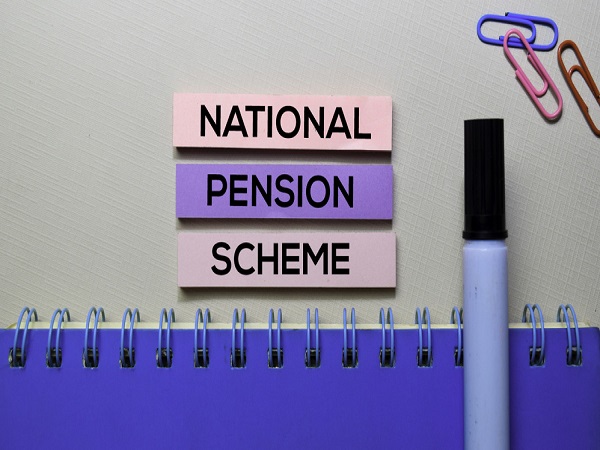
Eligibility criteria
- The applicant should be above 18 and below 70 years of age.
- You should be an Indian resident. NRIs, PIOs, OCIs, and others are not permitted to open an SBI NPS account.
- You can also be covered by other pension schemes. A minimum investment of Rs.500 is required to open a Tier I Account and Rs.1000 is required to open a Tier II Account.

How to open an nps account using onlinesbi?
- Login to www.onlinesbi.com
- Select 'NPS contributions' under the 'Payments and Transfers' tab on the homepage of their net banking account.
- To make an online contribution to the NPS scheme, first select a beneficiary. The contribution will be deducted from the customer's savings account and credited to the NPS account.
- After you open an NPS account with SBI, your investment will continue until you reach the age of 60.

How to open an nps account using the sbi yono app?
Step 1: Open the SBI YONO app on your smartphone and navigate to the 'Investments' section.
Step 2: Next, click on 'NPS Account Opening,' check the box, and then click on the 'I Agree' tab.
Step 3: Choose either Tier I or Tier I/Tier II.
Step 4: Check the box stating that I do not have any pre-existing NPS accounts.
Step 5: Enter your information, such as your date of birth and PAN number, and then click the Next tab.
Step 6: Upload the required documents
Step 7: Enter the information that will be printed in PRAN and click Next.































