How To Link Aadhaar To Bandhan Bank Account? Two Easy Ways
Aadhaar card is one of the strongest identity now in India and it is used to take several benefits from the govt. and Govt of India has made it mandatory to link Aadhaar card to bank account.
Private Indian bank Bandhan Bank is founded in the year 2001, and it is headquartered in Kolkata. The Reserve Bank of India approved Bandhan bank as a universal bank in April 2014. Now it is mandatory to seed your Aadhaar card number to your Bandhan bank account to avail subsidies and government benefits.
People who did not link their Aadhaar card to Bandhan Bank account while opening the new bank account in Bandhan Bank, they have to do it now.

Link Aadhaar Online to Bandhan Bank
If you are a Bandhan bank customer and have access to net banking, you can select online seeding. You must have your internet banking user id and password for this process. Keep your 12 digit Aadhaar card number ready.
- Visit the official site of Bandhan Bank
- The Customer has to login to Internet Banking using his/her User ID and Password.
- In the home page, you can see a link "Registration of Aadhaar Number in Internet Banking," click on that.
- Enter your 12 digit Aadhaar number correctly and confirm the same.
- Verify your Aadhaar number.
- Finally, click on submit button.
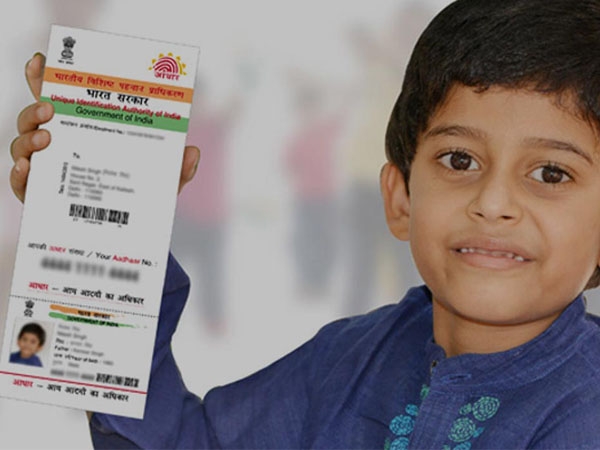
Link Aadhaar Offline to Bandhan Bank
If you don't have online access, you can choose this method. Before you start seeding Aadhaar to Bandhan Bank make sure you have following documents
- Aadhaar card, both photocopy and original
- Aadhaar linking form

Steps for linking Aadhaar-Bandhan offline
- Walk into Bandhan bank branch where you operate your Account along with the documents mentioned.
- Ask for Bandhan Bank Aadhaar Seeding Form from the counter and fill it with all details along with your signature.
- Submit the Bandhan Bank Aadhaar Seeding form as well as the Self Attested copy of Aadhaar Card to the Accounts Executive.
Once your Aadhaar is linked with Bandhan Bank Account, you will be notified by SMS on your

SMS and ATM
Unfortunately, as of now, Bandhan bank does not provide the facility to link Aadhaar card to Bandhan bank account through SMS. Many banks offer Aadhaar bank account seeding through ATMs also. But Bandhan bank is not allowing customers to link Aadhaar to Bandhan account through ATM as of now. How To Link Aadhaar To Your SBI Account Online?

Last date
The government has made it mandatory for all banks and financial institutions to link Aadhaar number to their bank accounts. The last date to link Aadhaar with your bank account is December 31 this year. The banks should mention the Aadhaar details of clients in the KYC document. If you failed to seed Aadhaar and bank account before December 31, it would be frozen. It will be available you only after you supply the bank with a valid Aadhaar number. Reminder: Know These Five Aadhaar Linking Deadline
Goodreturns.in
































